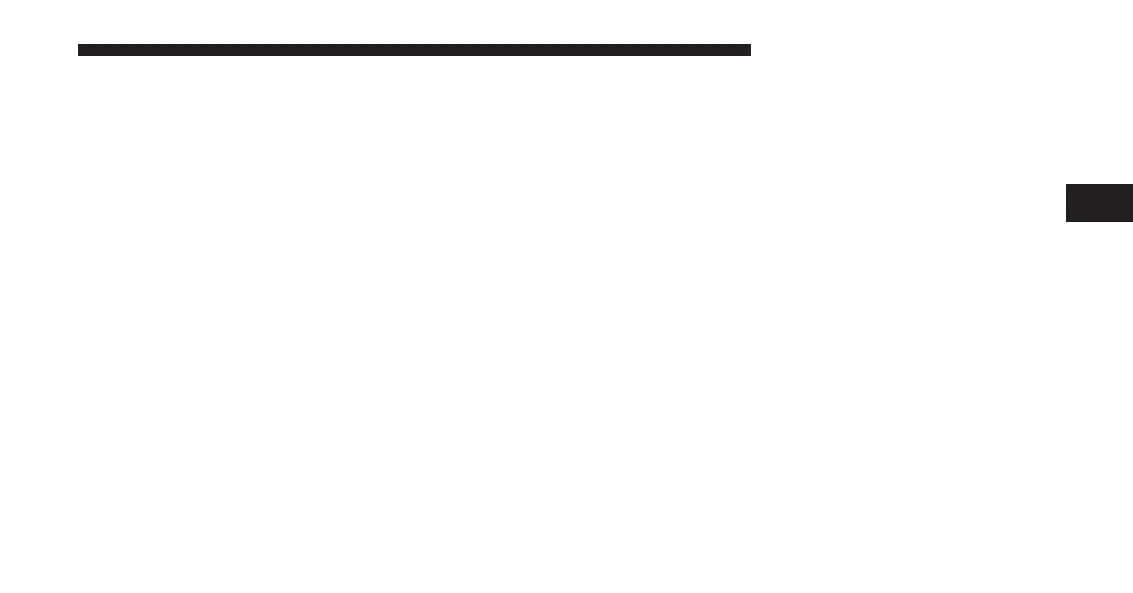8. How do I set up an Aha account? You can create an
account with Aha by visiting
aharadio.com
. To make
changes to an existing Aha account, visit the Aha
website.
9. Can I create an Aha account during Uconnect Access
registration and setup? There is a link from the Via
Mobile profile page where the customer can go to the
Aha website to create a new account.
10. How do I block explicit content? By default Aha
automatically filters and blocks explicit content for
you. If you would like to enable the ability to listen to
explicit podcasts, as well as comedy or user-
generated shouts, you must visit the “Settings”
screen and switch the “Allow Explicit Content” set-
ting to ON.
11. Should I have the Aha App downloaded to my
device to use Aha Via Mobile? You do not need to
have the Aha App on your device to use Aha Via
Mobile. The Uconnect Access App is required.
12. How do I know how much data is being used?
Uconnect Access Via Mobile uses your device’s exist-
ing data plan to stream content. Data usage varies by
phone/device, content (e.g. videos), high quality
audio and several other factors. Please refer to your
device carrier for specific details.
MAINTAIN MY UCONNECT ACCESS ACCOUNT
How To Remove My Uconnect Access Account
To remove your Uconnect Access account or cancel your
Uconnect Access subscription go to the Mopar Owner
Connect website (
moparownerconnect.com
). On Mopar
Owner Connect, go to Uconnect Store, and click on
“Remove My Vehicle.”
For further assistance call Uconnect Care at:855-792-4241
3
ALL ABOUT UCONNECT ACCESS 87
