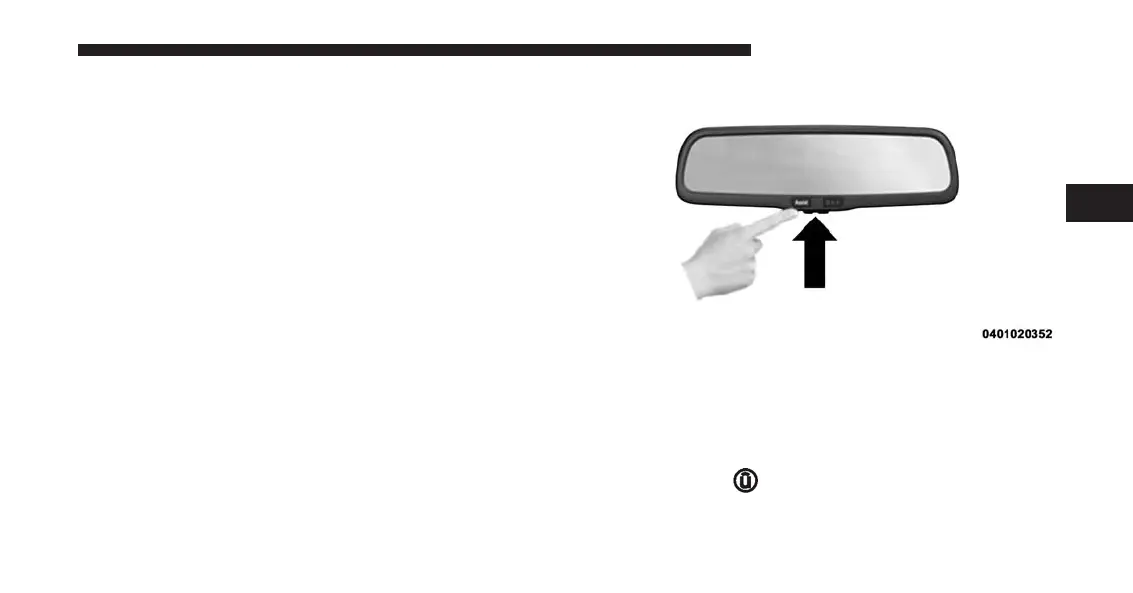Features And Packages
After the trial period, you can subscribe to continue your
service by visiting the Uconnect Store located within the
Mopar Owner Connect website
(
moparownerconnect.com
). If you need assistance, you
can also call Uconnect Care at 855-792-4241. For the latest
information on packages and pricing information, visit
DriveUconnect.com
.
GETTING STARTED WITH UCONNECT ACCESS
Registration
To unlock the full potential of Uconnect Access in your
vehicle, you first need to register with Uconnect Access.
1. Push the ASSIST button on your rearview mirror.
2. Press the “Uconnect Care” button on the touchscreen.
3. A helpful Uconnect Care Agent will register your
vehicle and handle all of the details.
Signing up is easy! Simply follow the steps above. Or,
press the “Apps
” button on the touchscreen to
“Register By Web” to complete the process using your
wireless device or computer.
3
ALL ABOUT UCONNECT ACCESS 23
