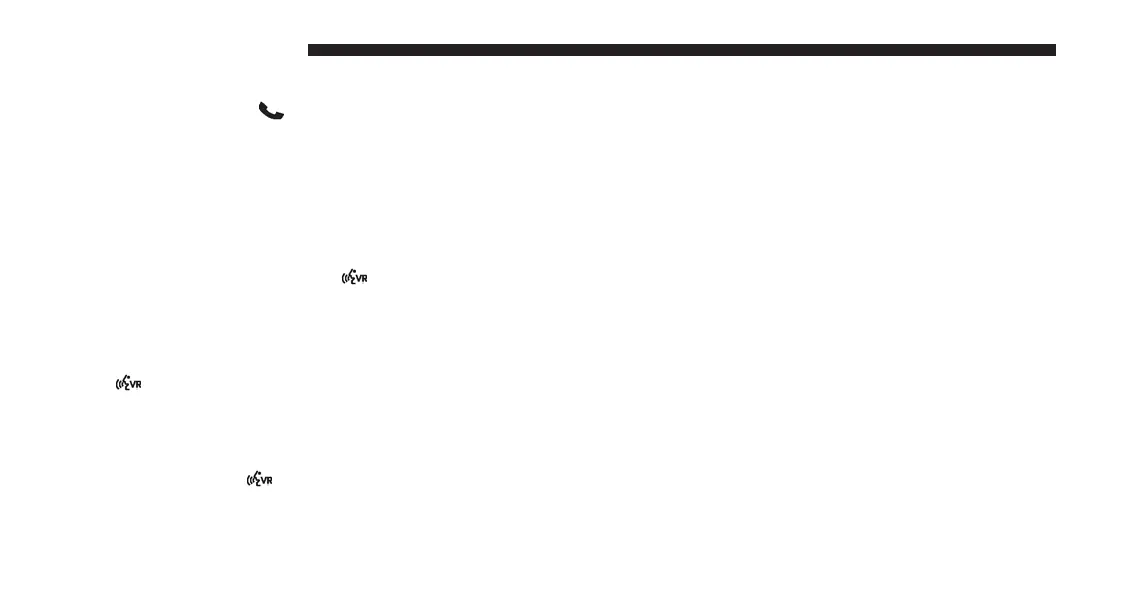Uconnect Phone Button
The Uconnect Phone
button on your steering wheel
is used to get into the phone mode and make calls,
show recent, incoming, outgoing calls, view phone-
book etc., When you press the button you will hear a
BEEP. The beep is your signal to give a command.
Uconnect Voice Command Button
The Uconnect Voice Command
button on your steer-
ing wheel is only used for “barge in” and when you
are already in a call and you want to send Tones or
make another call.
The
button on your steering wheel is also used to
access the Voice Commands for the Uconnect Voice
Command features if your vehicle is equipped. Please
see the Uconnect Voice Command section for direction
on how to use the
button.
The Uconnect Phone is fully integrated with the vehicle’s
audio system. The volume of the Uconnect Phone can be
adjusted either from the radio volume control knob or
from the steering wheel radio control (right switch), if
equipped.
Operation
Voice commands can be used to operate the Uconnect
Phone and to navigate through the Uconnect Phone
menu structure. Voice commands are required after most
Uconnect Phone prompts. There are two general methods
for how Voice Command works:
1. Say compound commands like “Call John Smith mo-
bile.”
2. Say the individual commands and allow the system to
guide you to complete the task.
You will be prompted for a specific command and then
guided through the available options.
128 UCONNECT 8.4A/8.4AN
