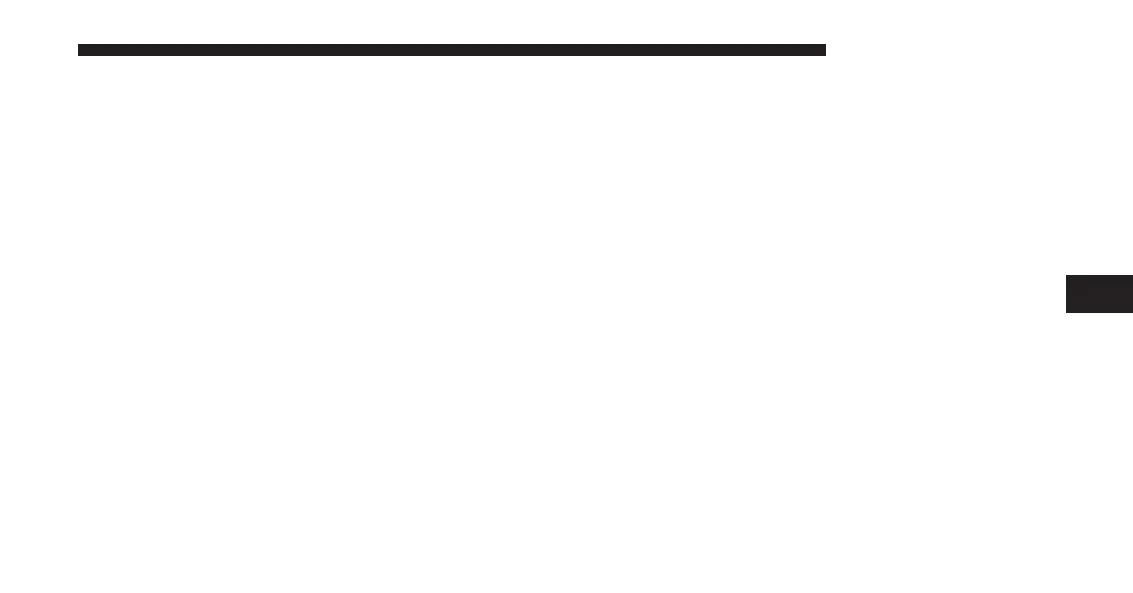The image will be displayed on the radio touchscreen
display along with a caution note to “check entire sur-
roundings” across the top of the screen. After five sec-
onds, this note will disappear. To make your selection,
press the “ParkView Backup Camera Fixed Guidelines”
button on the touchscreen, until a check-mark appears
next to setting, indicating that the setting had been
selected.
• Rain Sensing Auto Wipers
When this feature is selected, the system will automati-
cally activate the windshield wipers if it senses moisture
on the windshield. To make your selection, press the
“Rain Sensing Auto Wipers” button on the touchscreen,
until a check-mark appears next to setting, indicating that
the setting had been selected.
• Hill Start Assist — If Equipped
When this feature is selected, the Hill Start Assist (HSA)
system is active. Refer to “Electronic Brake Control
System” in “Starting And Operating” for system function
and operating information. To make your selection, press
the “Hill Start Assist” button on the touchscreen, until a
check-mark appears next to setting, indicating that the
setting had been selected.
Brakes
After pressing the “Brakes” button on the touchscreen
the following settings will be available:
• Hold ‘n Go
This feature will engage the park brake automatically if
the vehicle is left unsecured. If the automatic transmis-
sion is not in PARK, the seat belt is unbuckled, the driver
door is open, the vehicle is at a standstill, and there is no
attempt to depress the brake pedal or accelerator pedal,
the park brake will automatically engage to prevent the
vehicle from rolling.
5
UCONNECT SETTINGS 233
