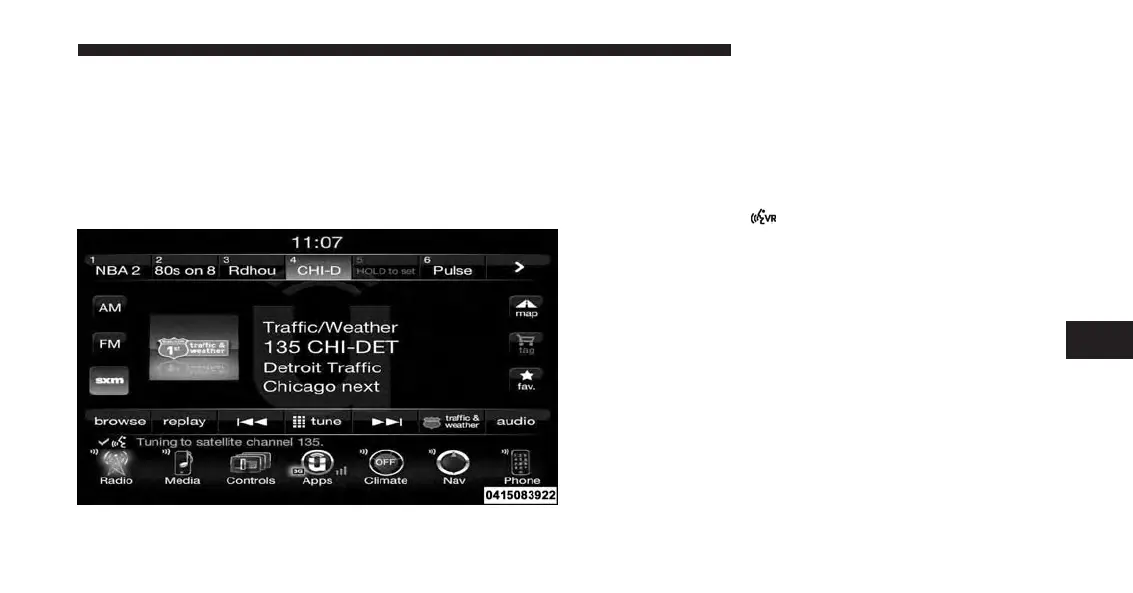• Tune to Satellite Channel Hits 1
TIP: At any time, if you are not sure of what to say or
want to learn a Voice Command, push the VR button and
say “Help.” The system will provide you with a list of
commands.
Media
Uconnect offers connections via USB, SD, Bluetooth and
auxiliary ports. Voice operation is only available for
connected USB and iPod devices. (Remote CD player
optional and not available on all vehicles.)
Push the VR button
. After the beep, say one of the
following commands and follow the prompts to
switch your media source or choose an artist.
• Change source to Bluetooth
• Change source to iPod
• Change source to USB
• Play artist Beethoven; Play album Greatest Hits; Play
song Moonlight Sonata; Play genre Classical
6
VOICE RECOGNITION QUICK TIPS 253
