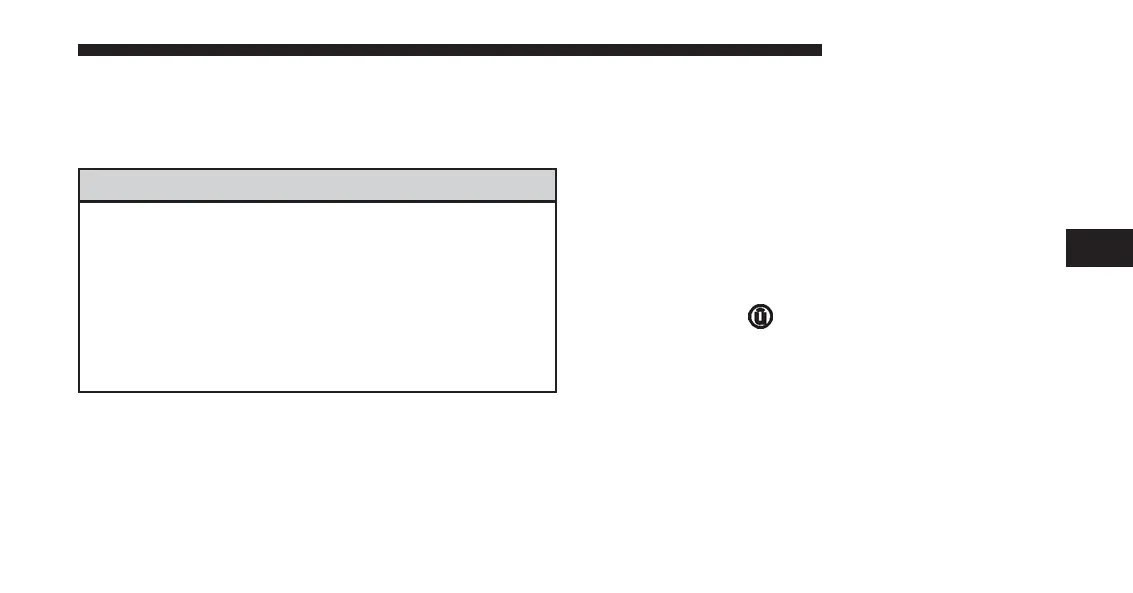Voice Texting (Must Be Registered With Uconnect
Access And Have A Current Subscription, U.S.
Residents Only)
WARNING!
ALWAYS drive safely with your hands on the
steering wheel. You have full responsibility and
assume all risks related to the use of the Uconnect
features and applications in this vehicle. Only use
Uconnect when it is safe to do so. Failure to do so
may result in an accident involving serious injury
or death.
Want to dictate a personal message? Register with
Uconnect Access to take advantage of a new, cloud-based
Voice Texting service, an enhancement to Voice Text
Reply.
Voice Texting allows you to compose a new text or reply
to an incoming text message. Before you attempt to use
the Voice Texting feature, check to ensure you have the
following:
1. A Paired, Bluetooth enabled phone with the Message
Access Profile (MAP). Not all Bluetooth enabled
phones support MAP. Visit
UconnectPhone.com
for
system and device compatibility information.
2. An active Uconnect Access trial or paid subscription.
Press the “Apps
” button on the touchscreen to
begin the registration process.
3. Accept the Allow MAP profile request on your smart
phone. (Please refer to device manufacturer instruc-
tions for details).
4
UCONNECT 8.4A/8.4AN 147
