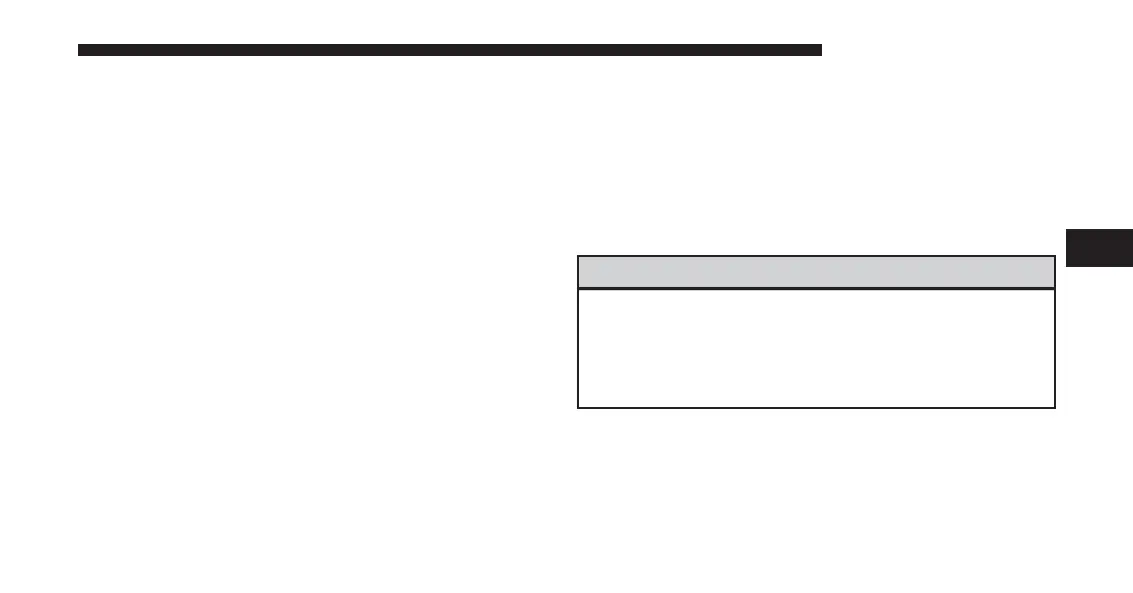NOTE: In case the 9-1-1 Call button is pushed in error,
there will be a 10 second delay before the 9-1-1 Call
system initiates a call to a 9-1-1 operator. To cancel the
9-1-1 Call connection, push the “9-1-1 Call” button on the
Rearview Mirror or press the “cancellation” button on
the Phone Screen. Termination of the 9-1-1 Call will turn
the green LED light on the Rearview Mirror off.
2. The LED light on the Rearview Mirror will turn green
once a connection to a 9-1-1 operator has been made.
3. Once a connection between the vehicle and a 9-1-1
operator is made, the 9-1-1 Call system may transmit
the following important vehicle information to a 9-1-1
operator:
• Indication that the occupant placed a 9-1-1 Call.
• The vehicle brand.
• The last known GPS coordinates of the vehicle – if
equipped.
4. You should be able to speak with the 9-1-1 operator
through the vehicle audio system to determine if
additional help is needed.
WARNING!
ALWAYS obey traffic laws and pay attention to the
road. Some Uconnect Access services, including 9-1-1
and Assist, will NOT work without an operable 1X
(voice/data) or 3G (data) network connection.
4
UCONNECT 8.4A/8.4AN 213
