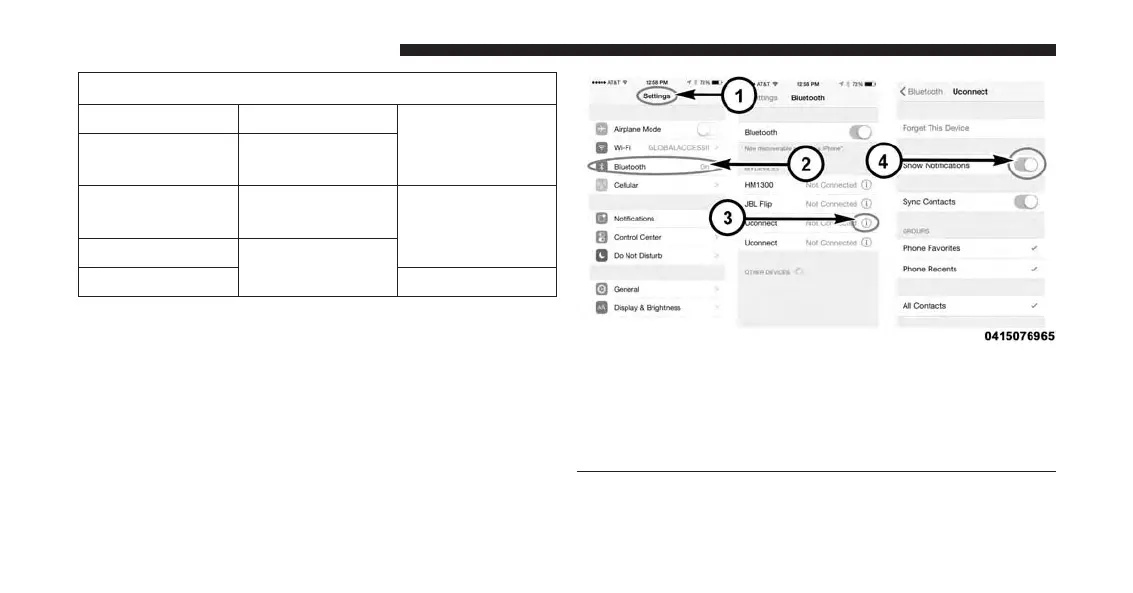PRE-DEFINED VOICE TEXT REPLY RESPONSES
Okay. Where are you? I will be <num-
ber> minutes
late.
Call me.
Are you there
yet?
I’ll call you
later.
I need
directions.
See you in
<number> min-
utes.
I’m on my way.
Can’t talk right
now.
I’m lost. Thanks.
TIP: Your mobile phone must have the full implementa-
tion of the Message Access Profile (MAP) to take advan-
tage of this feature. For details about MAP, visit
UconnectPhone.com
.
Apple iPhone iOS 6 or later supports reading incoming
text messages only. To enable this feature on your Apple
iPhone, follow these 4 simple steps:
iPhone Notification Setting
1 — Select “Settings”
2 — Select “Bluetooth”
3 — Select the (i) for the paired vehicle
4 — Turn on “Show Notifications”
256 VOICE RECOGNITION QUICK TIPS
