
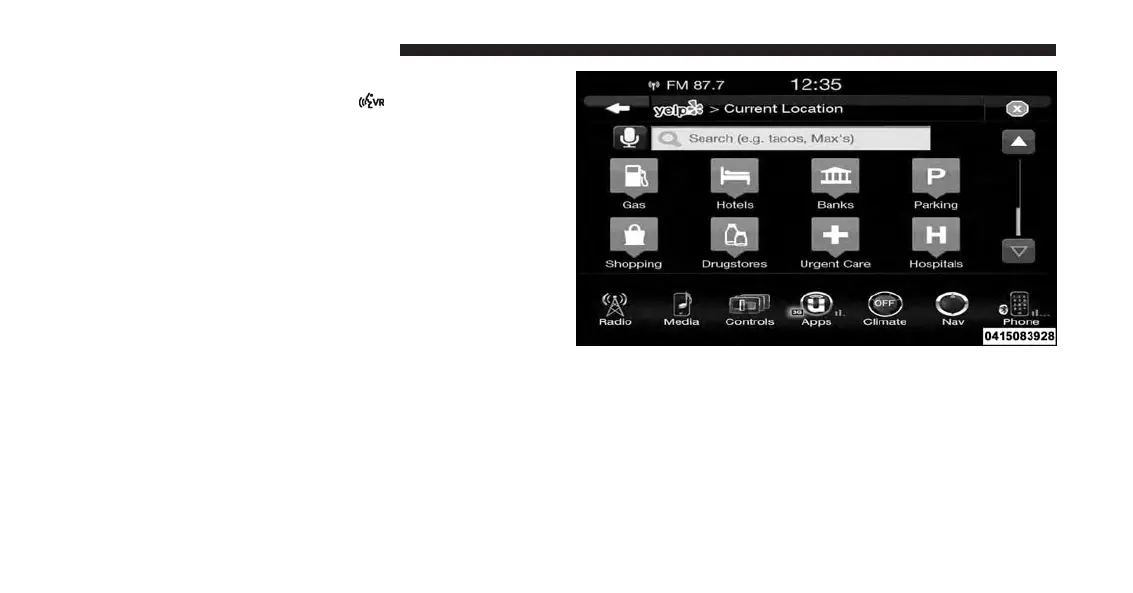 Loading...
Loading...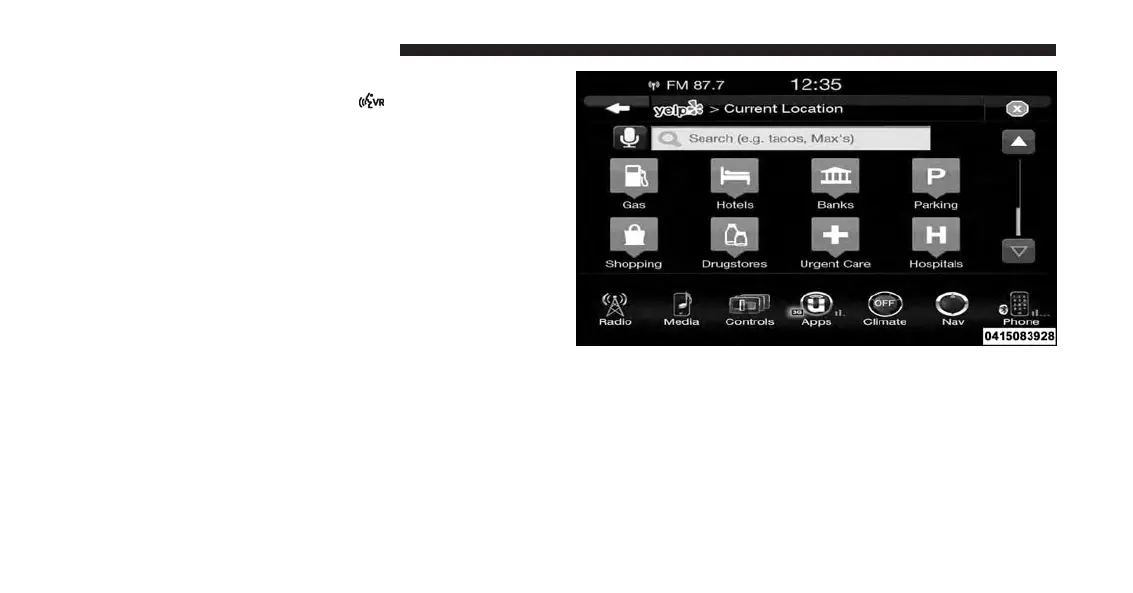
Do you have a question about the Uconnect 8.4 NAV and is the answer not in the manual?
| Display Size | 8.4 inches |
|---|---|
| Navigation | Yes |
| Touchscreen | Yes |
| Bluetooth | Yes |
| Voice Command | Yes |
| USB Ports | Yes |
| AM/FM Radio | Yes |
| SiriusXM | Yes |
| Apple CarPlay | Yes |
| Android Auto | Yes |
| Resolution | 800 x 480 pixels |
| Auxiliary Input | Yes |
| HD Radio | Yes |