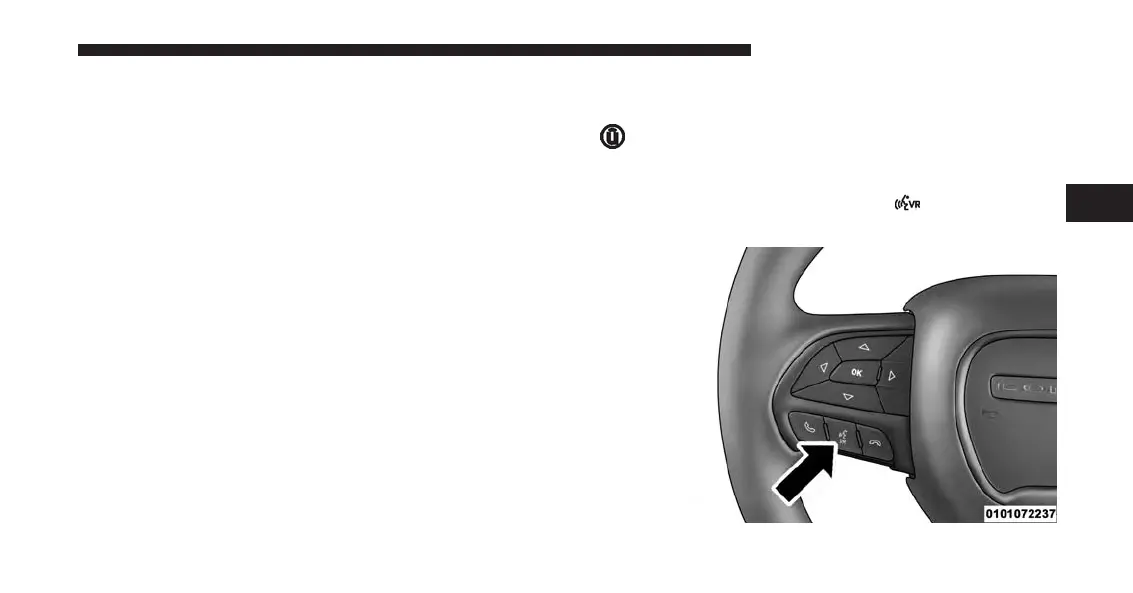Here is what Yelp can do for you while you are on the
road:
• Deliver a list of up to 20 results, prioritizing by best
match, by distance or rating.
• Provide up-to-date search listings (pulling the latest
information from the cloud).
• The live and local search engine will scan 12 categories
and millions of POIs to provide drivers with a local
guide for real word-of-mouth recommendations.
• With one press, select from the list to find location
address, phone number, user ratings, hours of opera-
tion (if available) and price ratings (if available).
• The ability to call the selected POI directly (a device
must be paired via Bluetooth), or have the address
immediately sent to the navigation system for routing
(if equipped).
How It Works
1. Using the touchscreen, launch Yelp by pressing Apps
> Yelp.
OR
Using voice recognition, push the
button and say
“Launch Yelp.”
3
ALL ABOUT UCONNECT ACCESS 39
