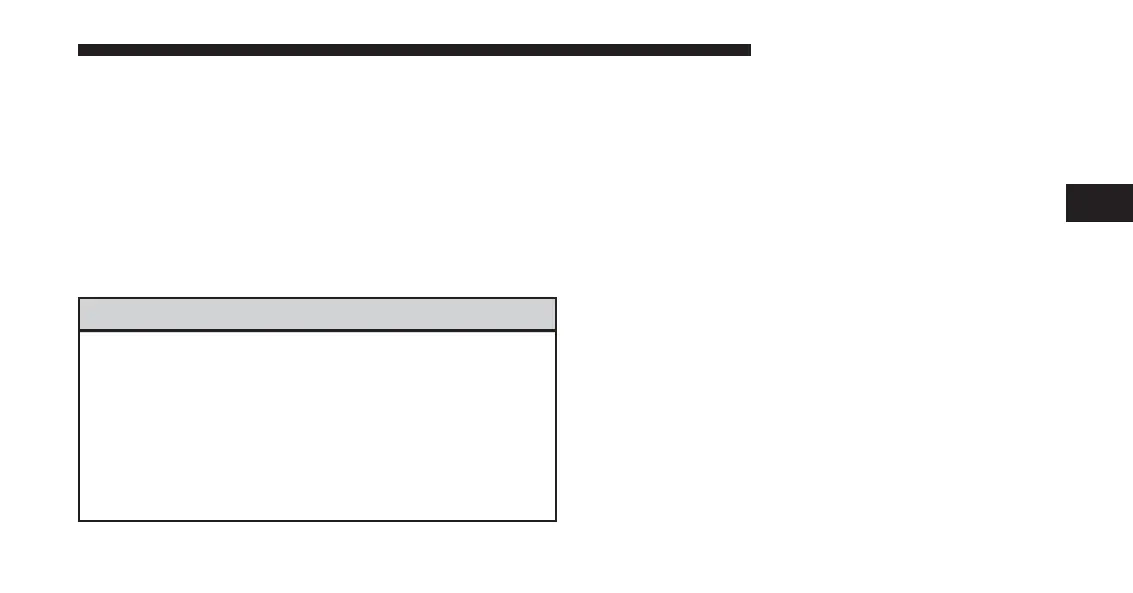• Vehicle must be powered in the ON/RUN or ACC
(Accessory) position with a properly functioning elec-
trical system.
• Vehicle must have onboard navigation to use Go Now.
• Mobile device must be paired with Bluetooth and
connected to call a POI directly.
Safety Information
WARNING!
• ALWAYS drive safely with your hands on the
steering wheel. You have full responsibility and
assume all risks related to the use of the Uconnect
features and applications in this vehicle. Only use
Uconnect when it is safe to do so. Failure to do so
may result in an accident involving serious injury
or death.
Tips And Shortcuts
• To improve your search results, use single search terms
like “coffee” rather than multiple words, which may
deliver mixed results, for example, “home improve-
ment and gardening stores.”
• Press the “microphone” on the touchscreen to use
voice commands.
• If you wish to cancel a search request, press “Cancel.”
• To learn more about a listing, press the line that
appears on the display details such as the address,
phone number and hours of operation (if applicable).
• Sort results by Best Match, Rating or Distance (default
is Best Match).
• The Rating tab will re-sort your search based on
ratings submitted by everyday users to Yelp’s online
database.
3
ALL ABOUT UCONNECT ACCESS 41
