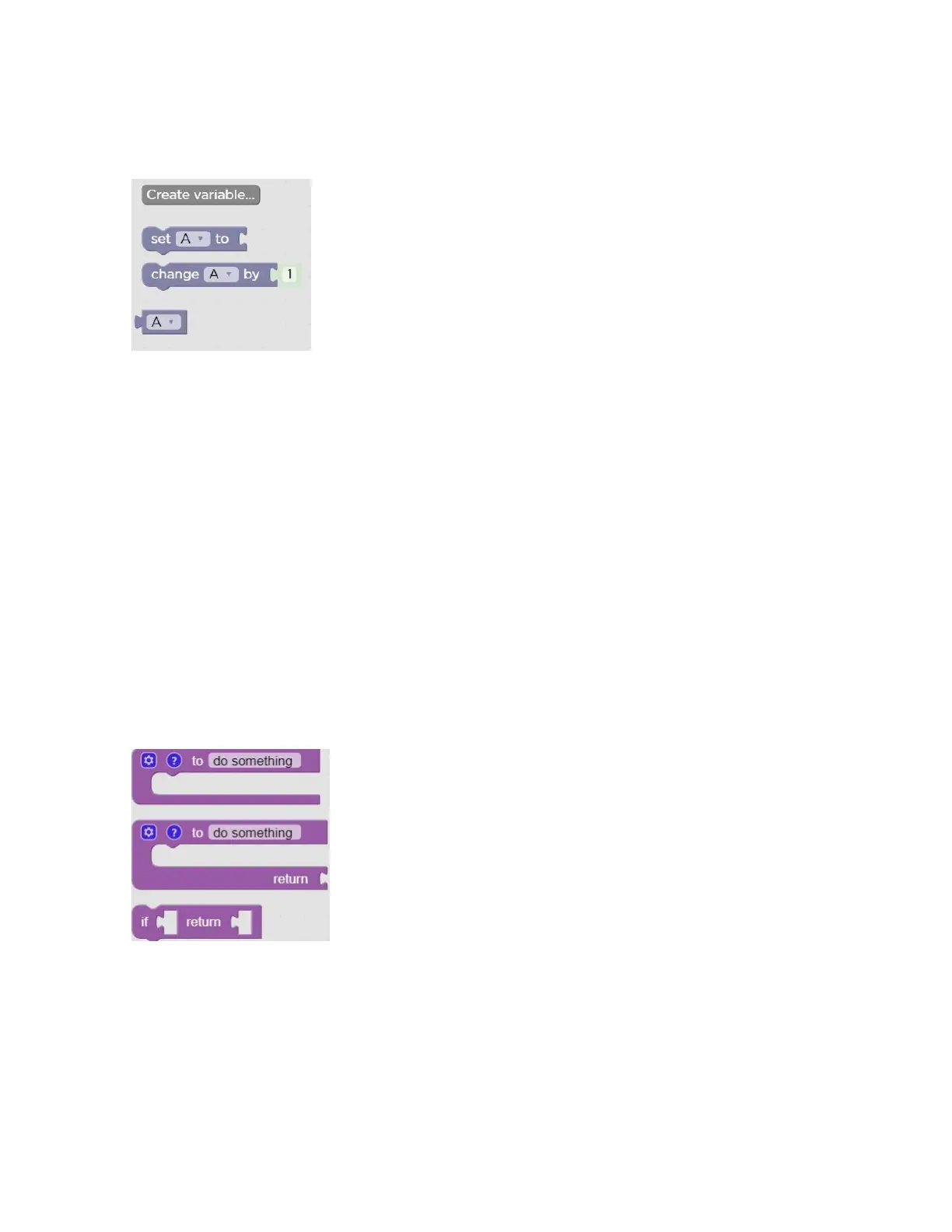1.6.13 Variable
【Create variable】
● New variables can be added. After adding a variable, there are three
commands by default (set the value of the variable, change the value of
the variable by adding or subtracting, variable).
【Rename variable】
● Rename the variable.
【Delete variable】
● Delete the variable.
1.6.14 Function
【to (do something)】
● Users can define a new function without a return value.
【to (do something) return []】
●
Users can define a new function with a return value.
【if [] return []】
● Conditional judgment sentence that can only be placed in the built-in
function.