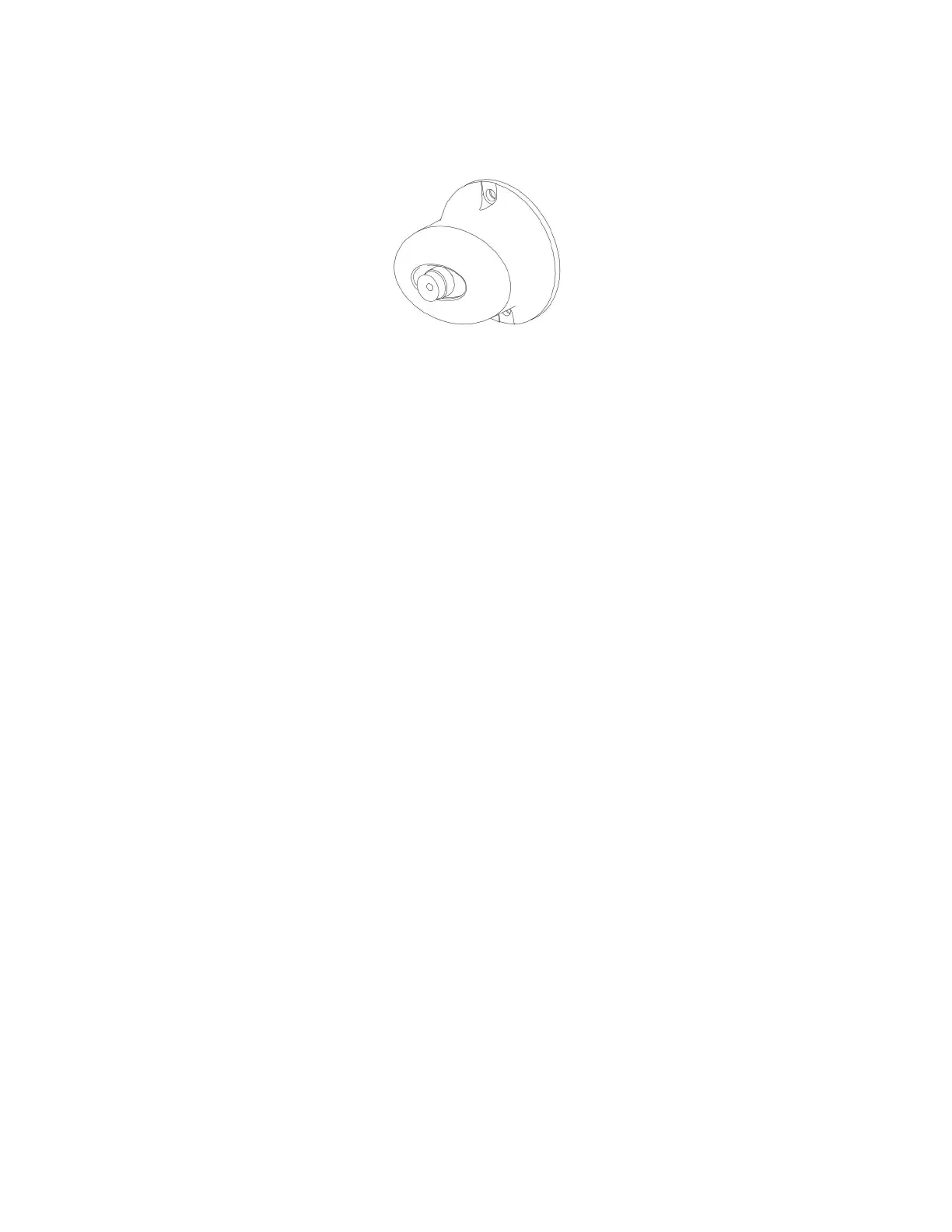3.2. Vacuum Gripper
The vacuum gripper can dynamically suck the smooth plane object with
payload ≤1kg. The vacuum gripper is equipped with 1 suction cups, which
can be partially selected for use according to the size of the object
surface, and the unused suction cup needs to be sealed.
Note:
If the surface of the object is not smooth, there will be air leakage
from the suction cup which makes the object fail to be sucked up firmly.
Indicator status: When the vacuum gripper is powered on, the power supply
indicator near the vacuum gripper is constantly red. When the vacuum
gripper is on, the IO status indicator is constantly green.
3.2.1. Vacuum Gripper Installation
Installation of vacuum gripper:
1. Move the robotic arm to a safe position. Avoid collision with the
robotic arm mounting surface or other equipment.
2. Power off the robotic arm by pressing the emergency stop button.
3. Fix the vacuum gripper on the end of the robotic arm with 2 M6 bolts.
4. Connect the robotic arm and the vacuum gripper with the vacuum gripper
connection cable.
Note: