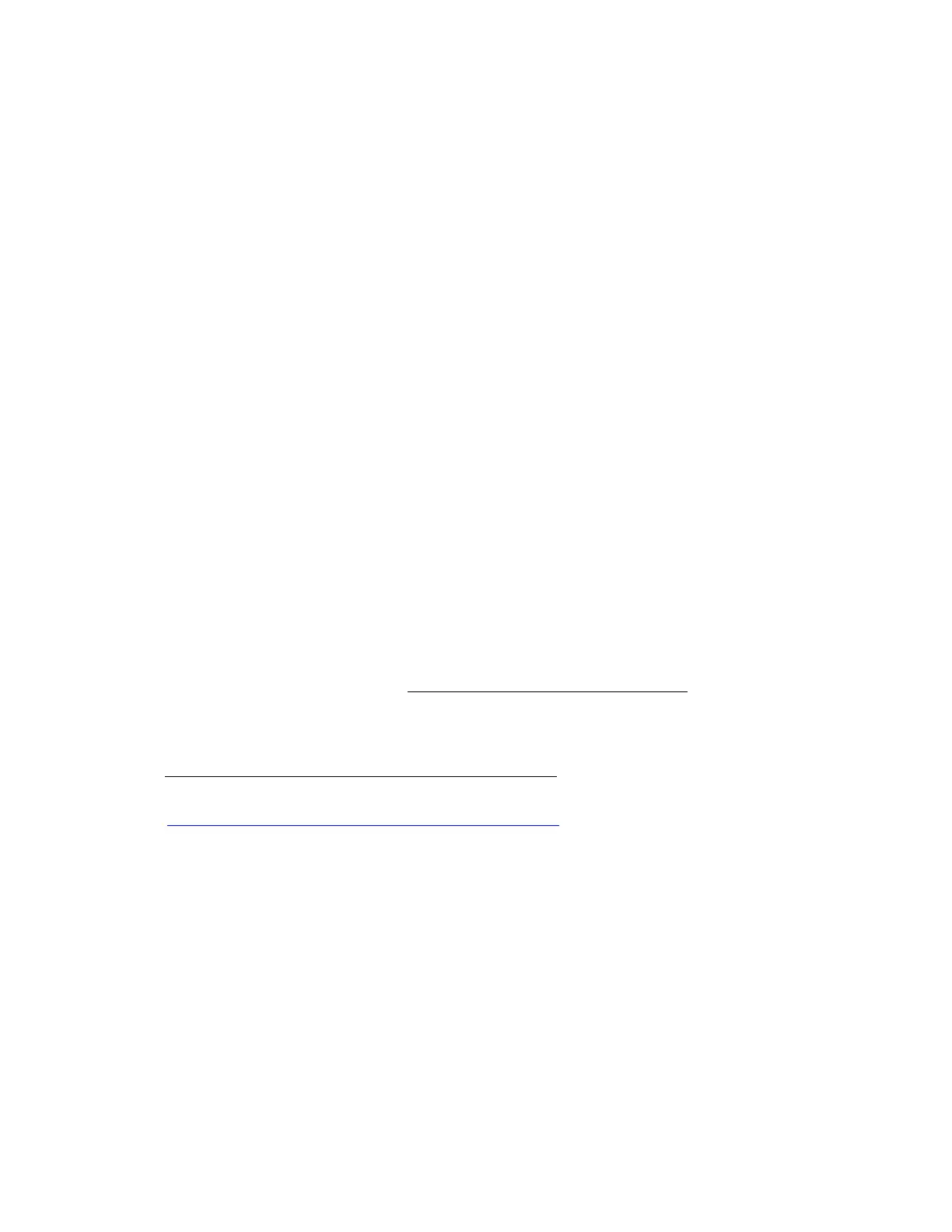Appendix
Appendix1-Error Reporting and Handling
1.1 Joints Error Message and Error Handling
● Error processing method: Re-power on, the steps are as follows:
1. Turn the emergency stop button on the control box
2. Enable the robotic arm
●
UFACTORY Studio enable method: Click the guide button of the error
pop-up window.
●
Python-SDK enable method: Refer to Error Handling Mode.
●
ROS-library: Users can view related documents at
https://github.com/xArm-Developer/xarm_ros
https://github.com/xArm-Developer/xarm_ros2
● If the problem remains unsolved after power on/off for multiple times,
please contact UFACTORY team for support.
