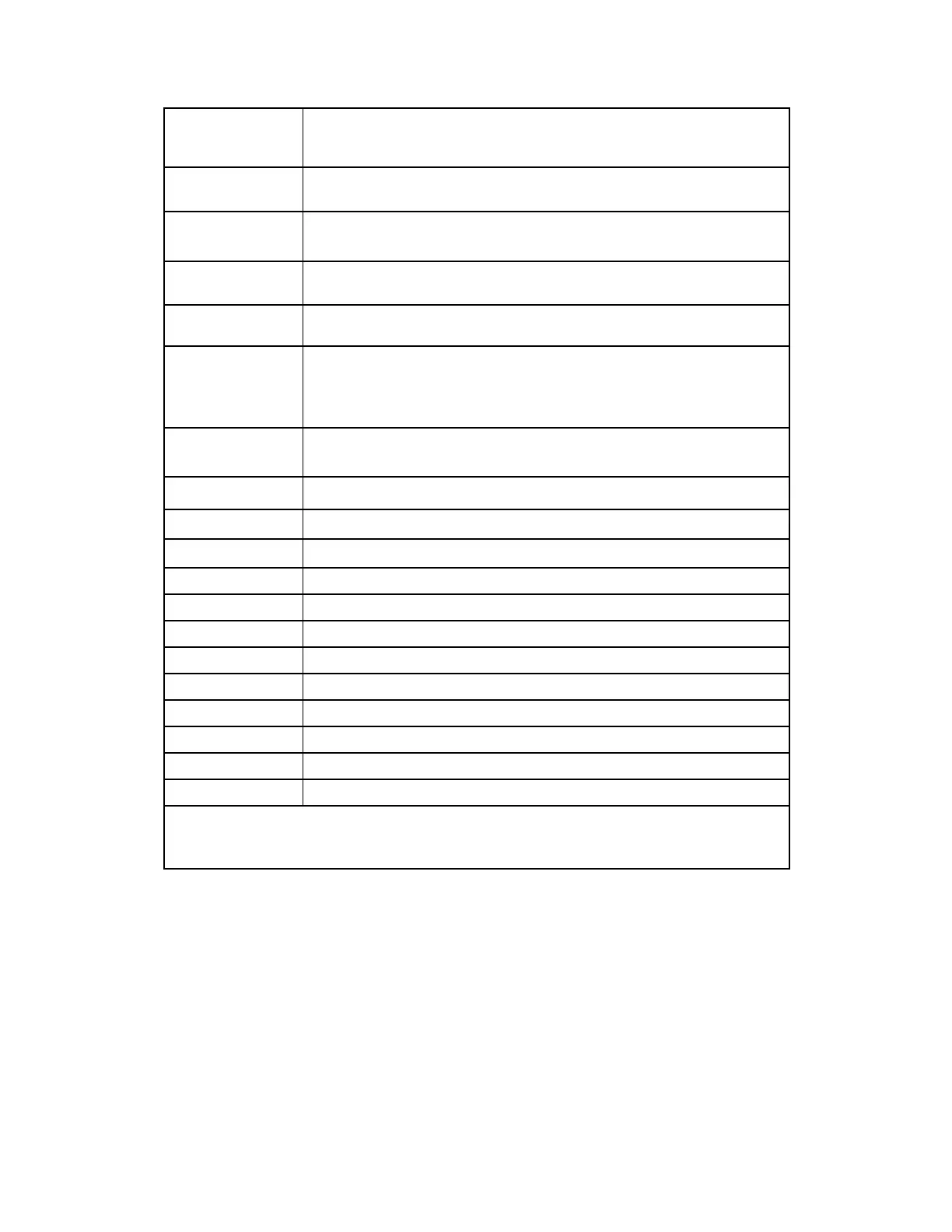TCP reply length error.
Please check the network.
TCP reply number error.
Please check the network.
TCP protocol flag error.
Please check the network.
The TCP reply command does not match the sending command.
Please check the network.
Send command error.
Please check the network.
Robot is not ready.
Please check whether the errors have been cleared, whether the robot
arm has been enabled, and whether the robot arm status is set
correctly.
Other error.
Please contact technical support.
The end tool Modbus baud rate is incorrect.
The end tool Modbus reply length error.
Trajectory read/write failed.
Trajectory read/write timeout.
Playback trajectory timeout.
Vacuum gripper wait timeout.
Waiting for completion timeout.
Too many failures to detect the status of the end effector.
There are errors in the end effector
The end effector is not enabled
For alarm codes that are not listed in the above table: enable the robotic arm and
gripper. If the problem remains unsolved after power on/off for multiple times, please
contact technical support.
Python-SDK Error Handling:
When designing the robotic arm motion path with the Python library, if
the robotic arm error (see Appendix for Alarm information) occurs, then
it needs to be cleared manually. After clearing the error, the robotic
arm should be motion enabled.
Python library error clearing steps: (Please check GitHub for details on
the following interfaces)
a. error clearing: clean_error()
