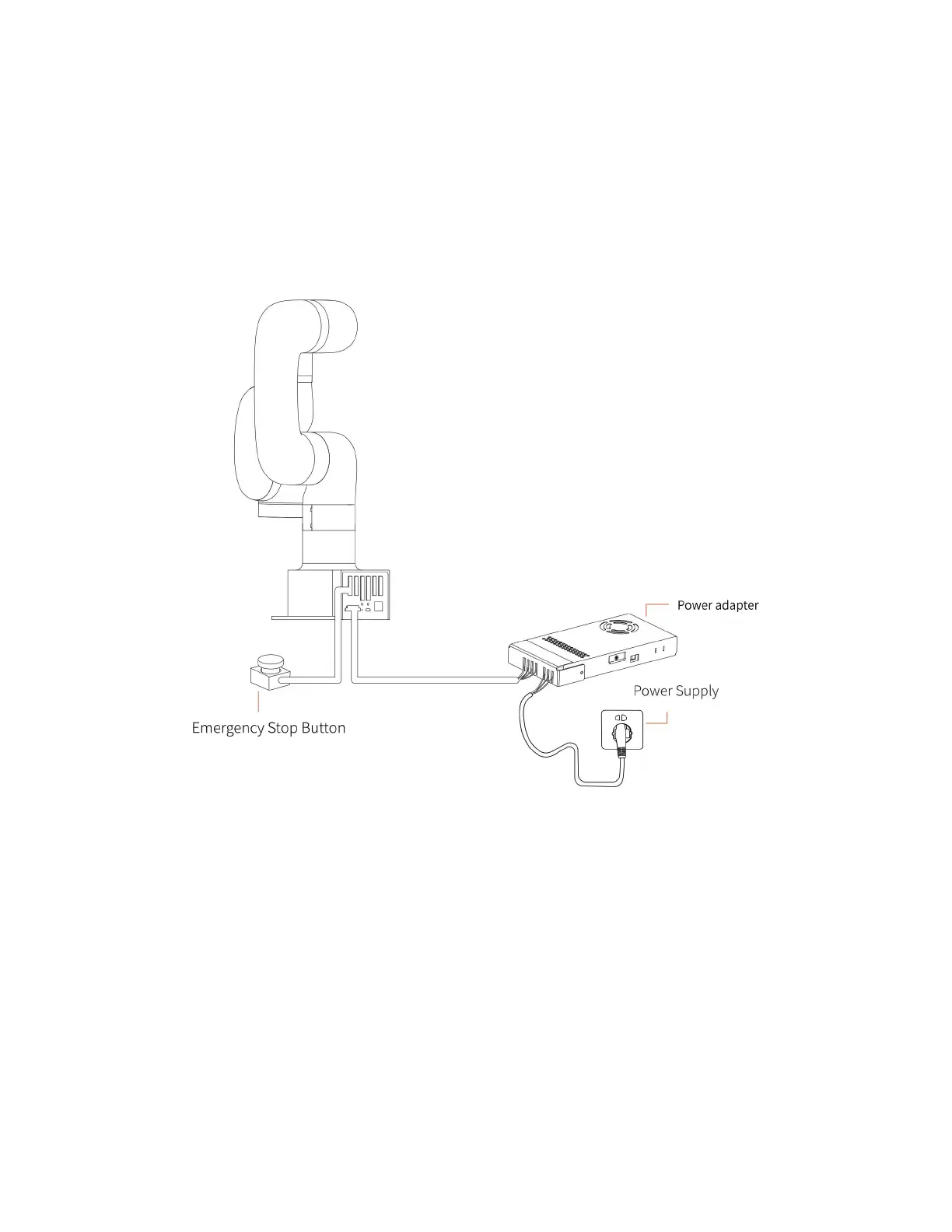b. Fix the robotic arm base.
c. Connect the Power Adapter.
d. Connect the Emergency Stop Button.
e. Install end-effector.
1.2.2.1. Define a Robotic Arm Workspace
The robotic arm workspace refers to the area within the extension of the
links. The figure below shows the dimensions and working range of the
robotic arm. When installing the robotic arm, make sure the range of
motion of the robotic arm is taken into account, so as not to bump into
the surrounding people and equipment (the end-effector not included in
the working range).
Working space of Lite 6 (unit: mm)
Note:The following working range diagrams are only for safety assessment.