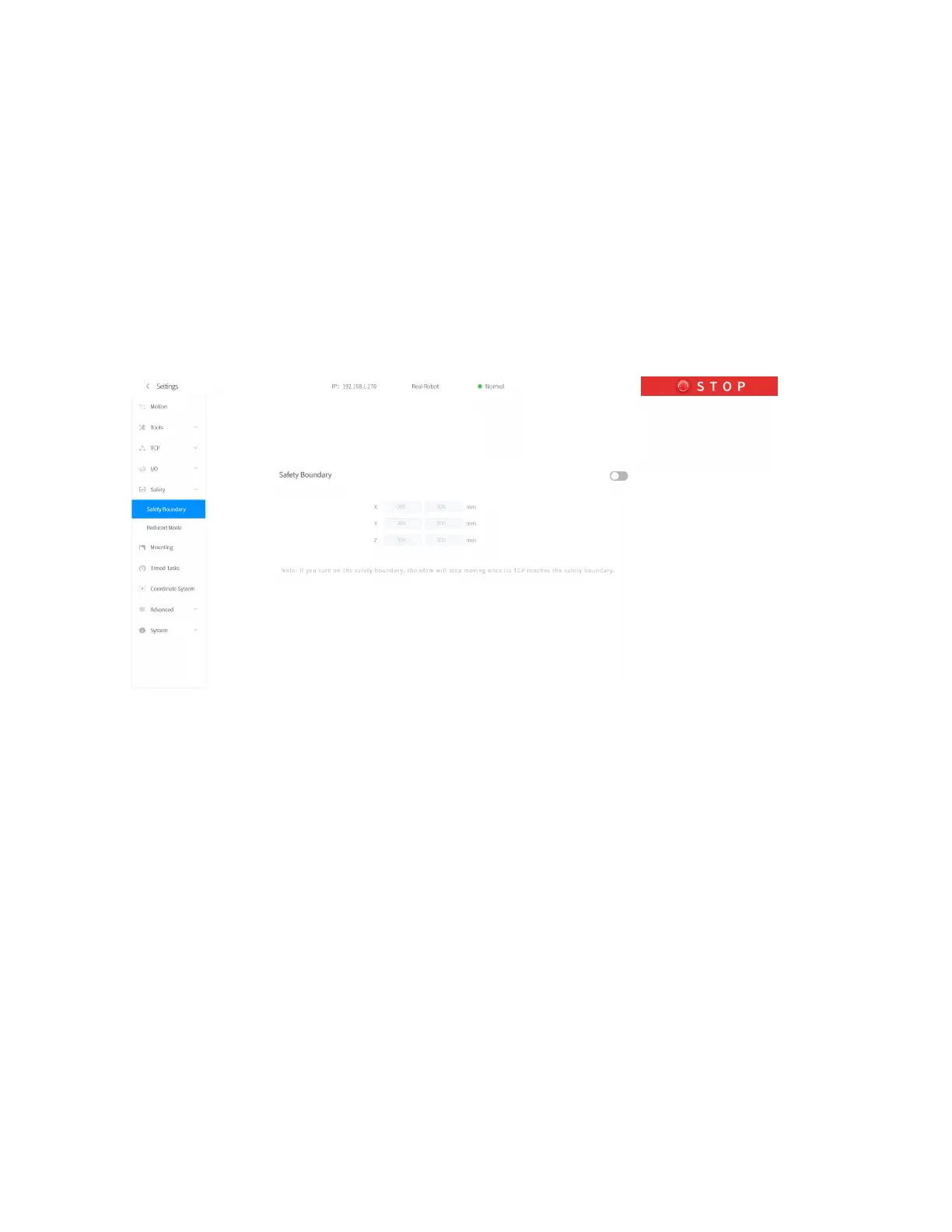In this interface, the IO input status and IO output status of the
control box can be monitored, and the IO output status of the control box
can be controlled by clicking the button.
1.4.5 Safety Settings
1.4.5.1 Safety Boundary
Safety Boundary
● When this mode is turned on, the working range of the robotic arm in
Cartesian space can be limited. If the tool center point (TCP) of the
robotic arm exceeds the set safety boundary, the robotic arm will stop
moving. The user can then adjust the robotic arm back into the
restricted space.
