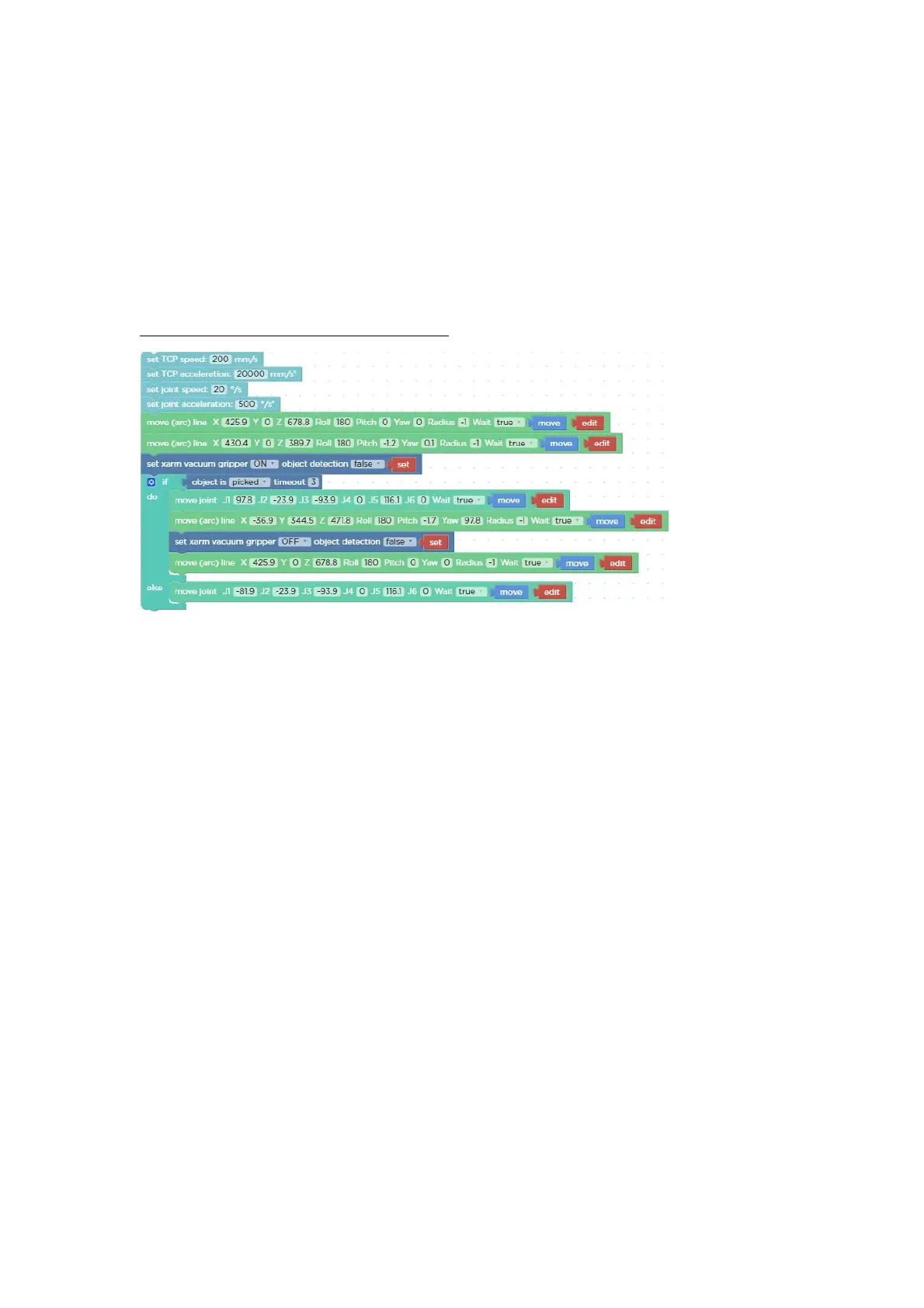158
3. Typical Examples
3.1. The Use of xArm Vacuum Gripper
The download address of the Blockly program:
The use of xArm vacuum gripper.blockly
The role of this program: execute this program to control the vacuum gripper to suck
the target object at the specified position, and then place the target object at the target
position.
Explanation of main commands:
【object is (picked/release) 】
● Detect whether the vacuum gripper has picked (released) the object, if it is detected
that the vacuum gripper has picked (released) the object, then jump out of this
command and execute the next command. If the timeout period is exceeded, the
vacuum gripper has not yet picked (released) the object, it will also jump out of the
command and execute the next command.
【set xarm vacuum gripper (ON/OFF) object detection (true/false) [set]】:
● Set the vacuum gripper to be on and off.
[object detection] = true: detect whether the object is sucked, if not, it will jump out of
the entire program.
[object detection] = false: do not detect whether the object is sucked.