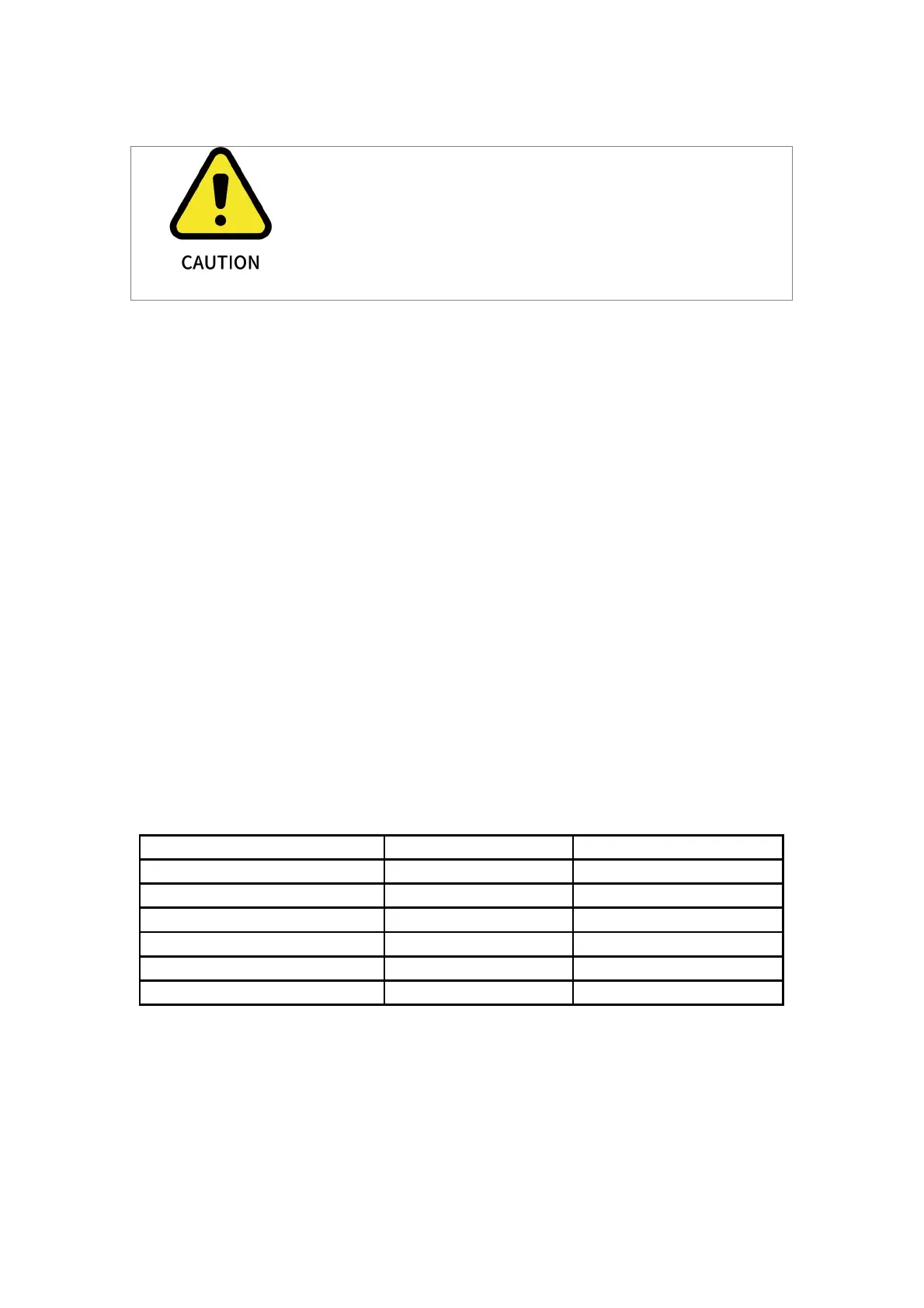42
2.4.2. Dedicated Safety I/O
This section describes the dedicated safety inputs and their configurations of the
safety I/O. Please follow the universal specifications in Section 2.4.1.
Safety devices and equipment must be installed to comply with the safety instructions
and risk assessment (see Chapter 1).
All safety I/Os exist in pairs (redundancy) and must be kept in two separate branches.
A single I/O failure should not result in the loss of safety features. There are two fixed
safety inputs:
•
The robotic arm emergency stop input is only used for the emergency stop of the
device.
• The protective stop input is used for all types of safety protection.
The functional differences are as follows.
Stops the motion of the robotic arm
The power supply of the robotic arm
No more than once per run cycle
2.4.2.1.Default Safety Configuration
The robotic arm has been configured by default and can be operated without any
additional safety equipment, as the figure below. If there is a problem with the robotic
There is no current protection on the digital output of the
Control Box. If the specified values exceeded, permanent
damage may result.