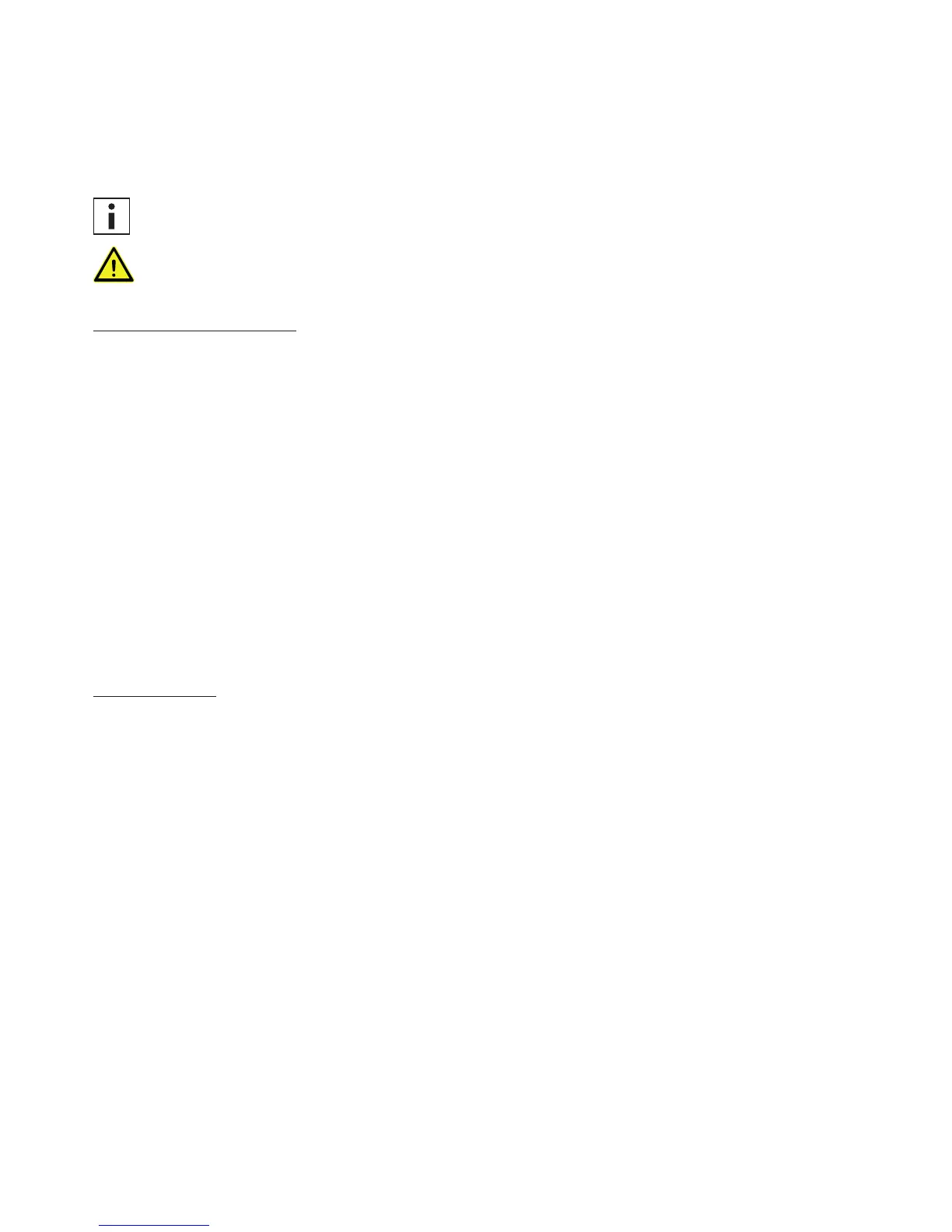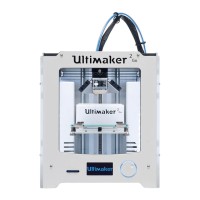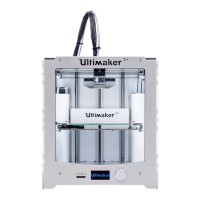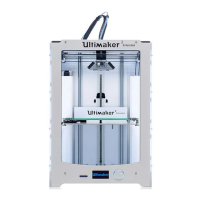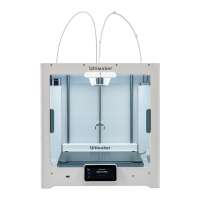7
Safety messages
This manual contains warnings and safety notices.
Provides additional information that is helpful to do a task or to avoid problems.
Warns of a situation that may cause material damage or injuries if one does not follow the safety instructions.
General Safety Information
The Ultimaker 2+ or Ultimaker 2+ Extended generates high temperatures and has hot moving parts that can cause injury.
Never reach inside of the Ultimaker 2+ or Ultimaker 2 Extended+ while it is in operation. Always control the printer with
the button at the front or the power switch at the back. Allow the Ultimaker 2+ or Ultimaker 2 Extended+ to cool down for 5
minutes before reaching inside.
The Ultimaker 2+ or Ultimaker 2 Extended+ generates high temperatures and has hot moving parts that can cause injury.
Never reach inside the Ultimaker 2+ or Ultimaker 2 Extended+ while it is in operation. Always control the printer with the
button at the front or the power switch at the back. Allow the Ultimaker 2+ or Ultimaker 2 Extended+ to cool down for 5
minutes before reaching inside.
Do not change or adjust anything on the Ultimaker 2+ unless the change is authorized by the manufacturer.
Do not store items in the Ultimaker 2+ or Ultimaker 2 Extended+.
The Ultimaker 2+ or Ultimaker 2 Extended+ is not intended for use by persons with reduced physical and/or mental
capabilities, or lack of experience and knowledge, unless they have been given supervision or instruction concerning
the use of the appliance by a person responsible for their safety.
Children should be under constant supervision when using the printer.
Intentional radio
This device may not cause harmful interference, and this device must accept any interference received, including
interference that may cause undesired operation.