How to perform a hot and cold pull
Cleaning filament can be used to clean the print core by applying hot and cold pulls. Hot
pulls are used to get the biggest parts of degraded material out of the print core and are
necessary when a print core is clogged. With a cold pull, the remaining small particles
will be pulled out, ensuring the print core is completely clean.
Navigate to the print core cleaning procedure on your printer:
Preferences
→
Maintenance
→
Print head
→
Print core cleaning
System
→
Maintenance
→
PrintCore
Select the print core you want to clean:
Select the material you want to use for cleaning:
Wait for the printer to heat up the print core and to retract the filament until its end is
visible in the Bowden tube
Remove the Bowden tube from the print head. First, remove the clamp clip and then
push down on the tube coupling collet while pulling the Bowden tube upwards, out of
Ask our community of experts
How to perform a hot and cold pull – Ultimaker... https://support.ultimaker.com/hc/en-us/articles/...
1 of 7 12/15/20, 2:15 PM





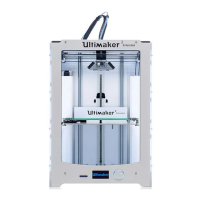



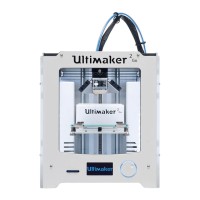



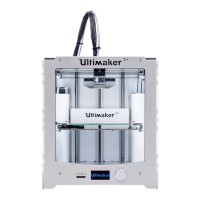

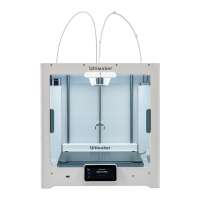
