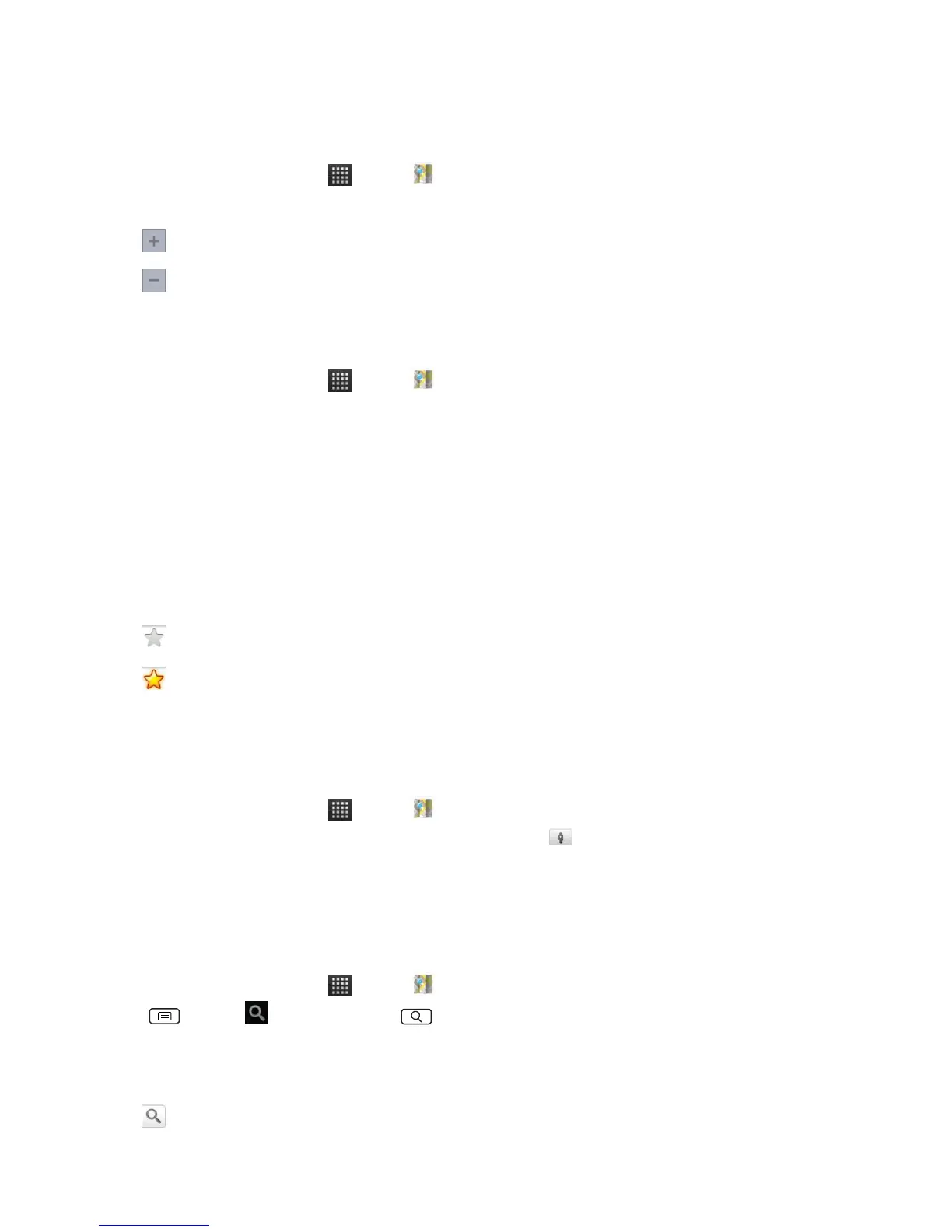Zooming in and out of a map
1. From the Home screen, tap Apps > Maps.
2. To Zoom In/Out of a map:
• Tap or double-tap on the map to zoom in.
• Tap to zoom out.
Viewing location details
Viewing information for a location
1. From the Home screen, tap Apps > Maps.
2. While viewing a map, tap and hold a location, starred place, or a search result on the map.
• A balloon opens over the location, with summary information.
3. Tap the balloon to see the address or more information.
Starring or un-starring a location
Add a Star to bookmark and easily return to a map location.
1. While viewing detail information for a location,
• Tap to star the location.
• Tap to un-star the location.
Viewing a location in Street view
Street view mode provides a street-level view of the location. Street view may not be available for all
areas.
1. From the Home screen, tap Apps > Maps.
2. While viewing detailed information for a location, tap .
• To view surrounding areas, swipe the screen in any direction.
Searching for a location
You can search Google Maps for specific locations, company names, or business types.
1. From the Home screen, tap Apps > Maps.
2. Press Menu > Search or press Search to open the Search Maps.
3. Enter the search criteria. As you type, suggested matches from your contacts, the web, and
previously searched items are displayed.
• Tap to search or
• Tap a suggested search term.