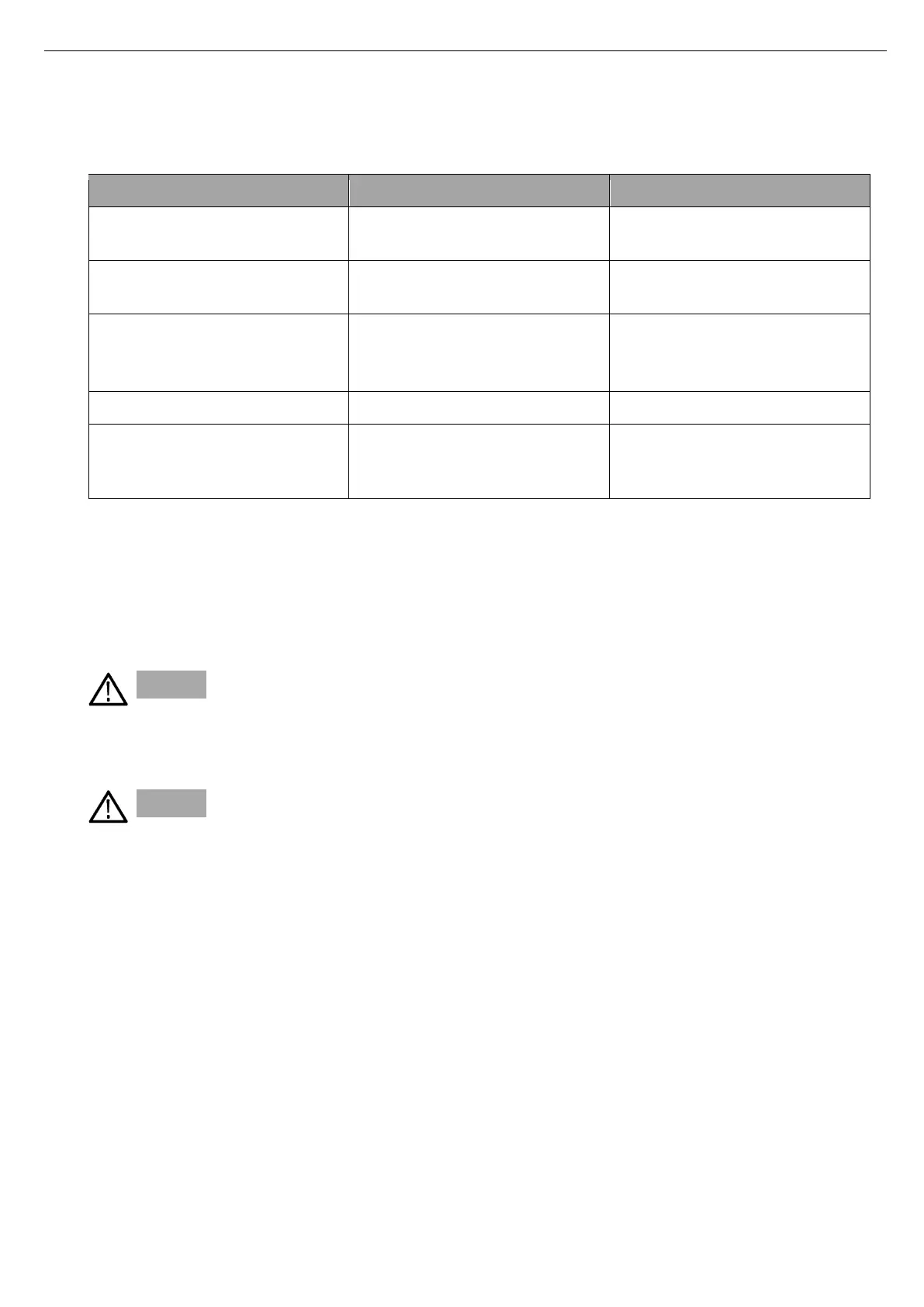Service Manual UDP6900 Series Digital Control Power Supply
Instruments.uni-trend.com 16 / 29
Appearance Inspection Inspect the outside of the instrument for damage, wear, and missing parts.
Immediately repair defects that could cause personal injury or lead to further damage to the instrument.
External Inspection Checklist
Cabinet, front panel, input port
Cracks, scratches, deformations,
damaged hardware
Repair or replace defective modules
Rotary knon on front panel
The knob is missing, damaged or
loose
Repair or replace missing or
defective knobs
Broken shells, cracked insulation,
and deformed contacts
Repair or replace defective modules
Carrying handle and support leg
Repair or replace defective modules
Missing items or parts of items,
bent pins, broken or frayed cables,
and damaged connectors
Repair or replace damaged or
missing items, frayed cables, and
defective modules
Screen Cleaning
Please use wet tissue or a soft cloth to wipe the dust from the screen and surface.
If the display screen is very dirty, please use a cloth to dipped in distilled water, 75% isopropyl alcohol
solution or glass cleaner to slightly wipe the sceen surface. Only use enough water to wet the cloth or to
wipe. Please do not use excessive force, which may damage the display surface.
Caution: Improper cleaner and cleaning way will cause damage to the screen.
Do not use abrasive cleaner or surface cleaner to clear the LCD.
Do not directly spray water on the LCD surface.
Do not excessive force to wipe the LCD.
Caution: To prevent moisture inside the instrument during external cleaning, do not spray any
cleaning solution onto the screen or instrument directly.
Return Instrument to Maintenance
Use the original package to repack the instrument for shipping. If the package is not applicable, please
contact the local UNI-T representative for a new packing.
Use industrial stapler or strapping tape to seal the carton.
If the instrument is being shipped to a UNI-T Service Center, enclose the following information.
The owner’s address
Name and phone number of a contact person
Model and serial number of the instrument
Reason for returning
A complete description of the service request
Mark the address of the UNI-T Service Center and also your own return address on the shipping carton in
two prominent locations.
