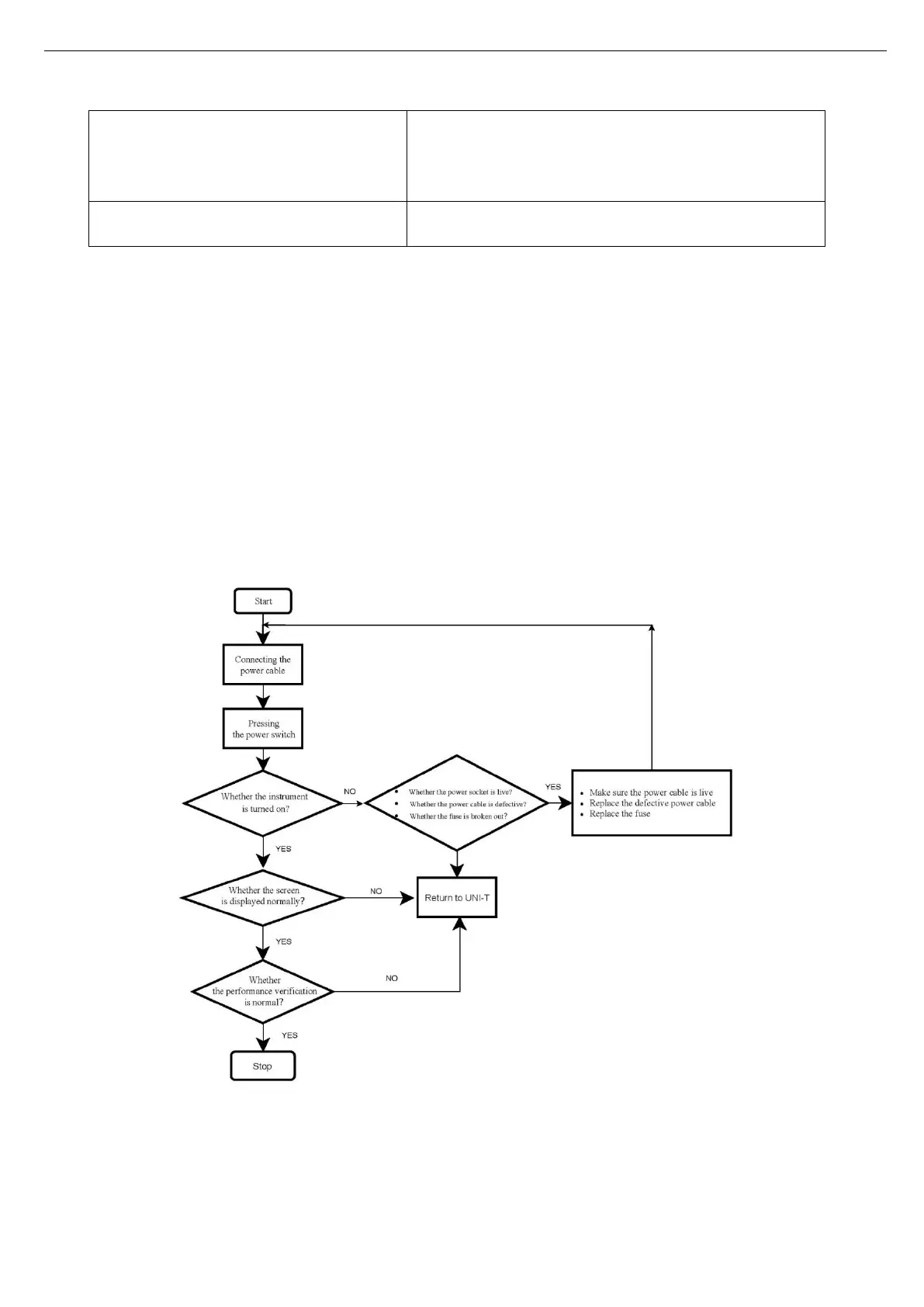Service Manual UDP6900 Series Digital Control Power Supply
Instruments.uni-trend.com 28 / 29
The instrument cannot power on
Power cable is not inserted or has defective
Fuse is blown
Power module is fault
Screen is blank or displays stripe
LCD or display circuit is fault
Requirement
The digital power meter is used to check the power voltage
Anti-static work environment
Troubleshooting Flowchart
The following flowchart describes how to troubleshoot the instrument in the most general case. This does
not guarantee a full recovery from all possible hardware failures.
