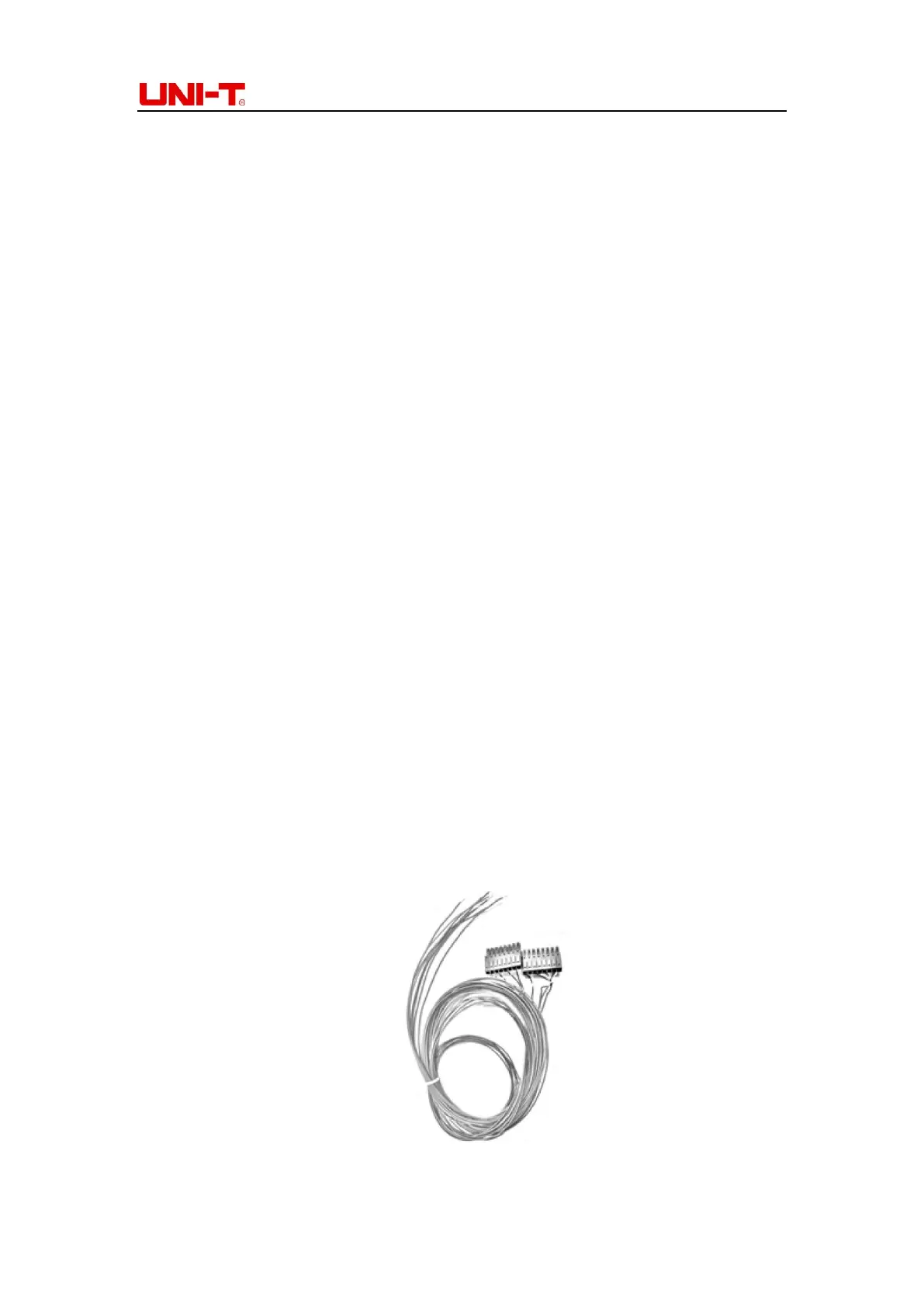UT3200 Series User Manual
12
3. TEST PREPARATION
▪ Plug in
▪ Test line and installation
▪ Channel mark
▪ USB
▪ Operation guide
3.1 Plug in
Connect standard power line to test Instrument is work on. Turn on on-off button, it will
display yellow light. On is yellow color, Off is red color.
WARNING: Make sure power voltage is consistent with the supply voltage, otherwise
Instrument will burn out. Do not use patch panel without ground connection.
3.2 Test line and installation
Instrument is equipped with K-type thermocouple test lines, as shown in Figure 3-3-1, each
of 8-way temperature test modules contains 8 test lines, which can measure the
temperature of 8 channels at most at the same time. The specific model and specifications of
each set of test modules are as follows,
▪ Model and name: UT-T21M 8-way temperature test modules
▪ Sensor model: K thermocouple
▪ Length: 2 meter× 8 line
▪ Temperature range: -100-200℃
Figure 3-3-1 8-way temperature test modules
