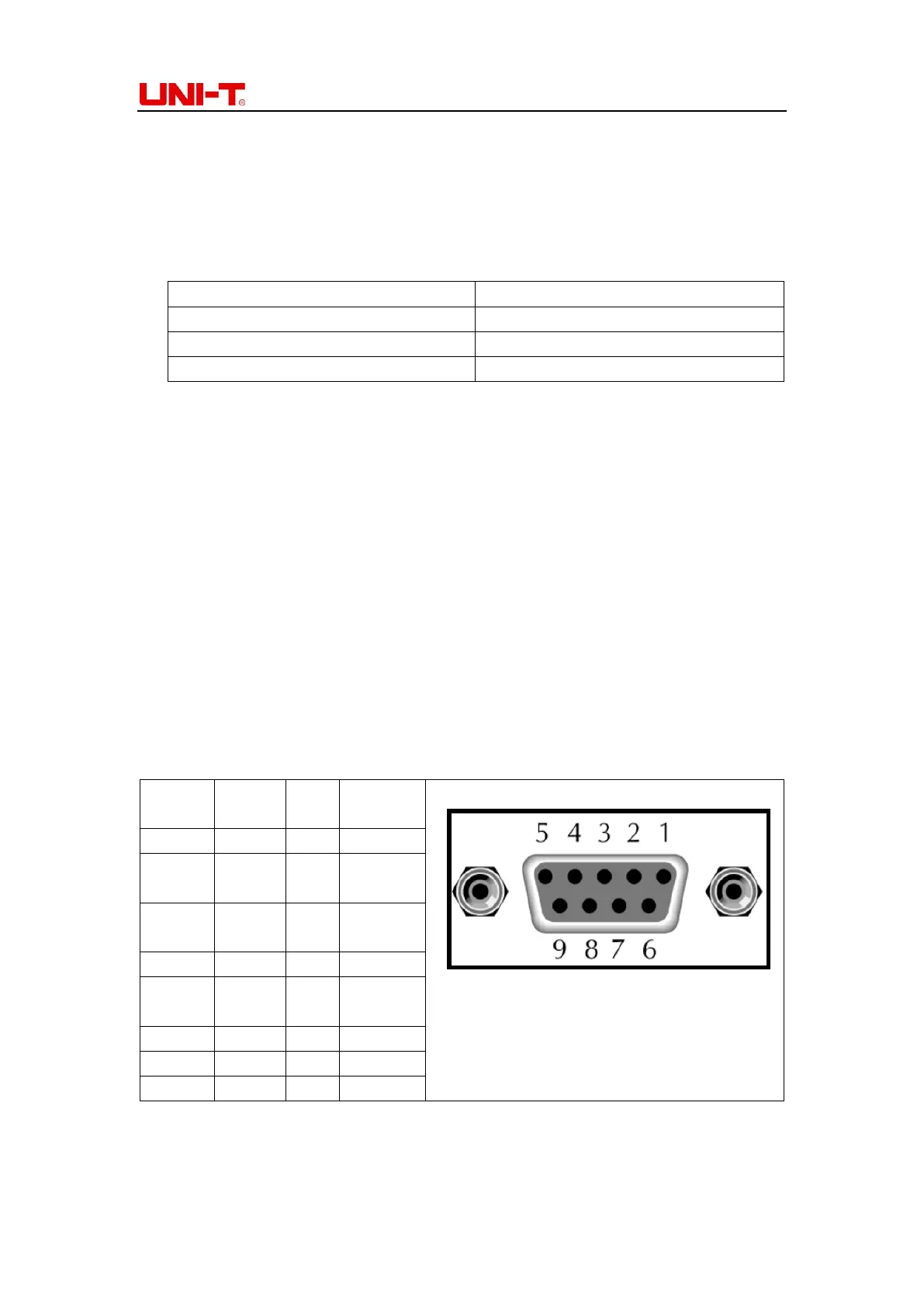UT3200 Series User Manual
31
Steps:
1. When Setup, System config and Channel are set up, press FILE button to save the
current setting
2. Move the cursor key to specific line, press SAVE button and then use cursor key to enter
file name. Example “UNIT” (Figure 8-1-1 for reference)
3. Use Function button to choose SAVE, RECALL, RESET
Recall the saved settings
9. COM MODE
9.1 RS-232C
You can use UNI-T RS-232 DB-9 serial communication line to connect the RS-232
interface of a controller (such as PC and PLC). The serial port is RS-232 standard TXD
(transmit external data) RXD (receive external data) and GND (signal ground) lines.
Hardware handshake CTS and RTS lines are not used.
Attention: Only UNI-T DB-9 cable (null modem) can be used. The cable length should
not exceed 2 meters.
Figure 9-1 RS-232 Interface and connector
