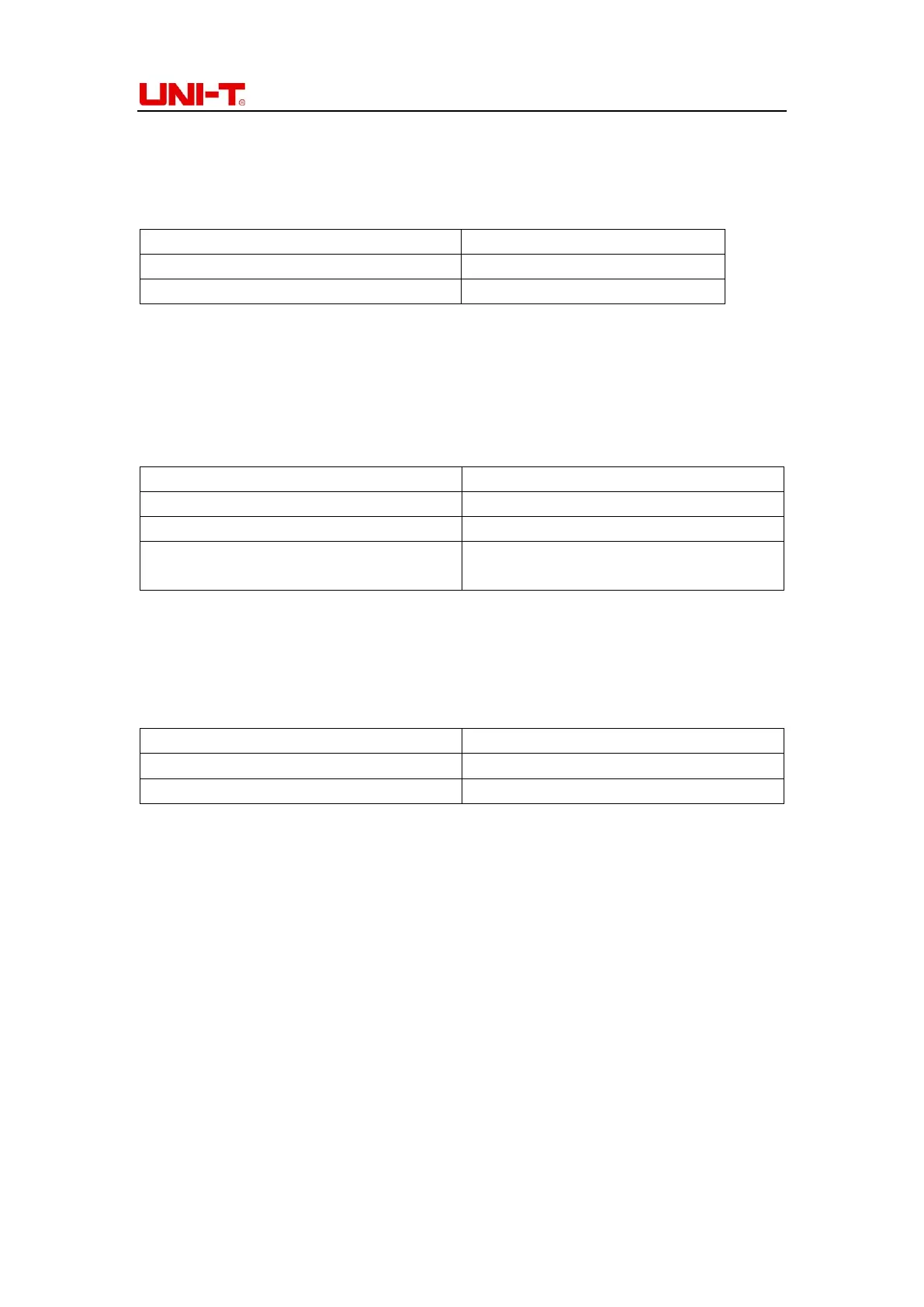UT3200 Series User Manual
25
6.1.1 RATE
Press Setup to enter Setup page, move the cursor key to RATE then use Function button to
choose slow or fast
6.1.2 UNIT
Press Setup to enter Setup page, move the cursor key to UNIT then use Function button to
choose
6.1.3 KEY BEEP
Press Setup to enter Setup page, move the cursor key to KEY BEEP then use Function button
to choose
6.1.4 USB - File name initial
1. Press Setup enter Setup page
2. Move the cursor key to FILE NAME INITIAL
3. Use Function button to enter file name, create new file prefix. Example enter file name
“UNIT”, actual file name is “ UNIT0001.csv”
6.1.5 USB - TIME PERIOD PER FILE
1. Press Setup enter Setup page
2. Move the cursor key to TIME PERIOD PER FILE
