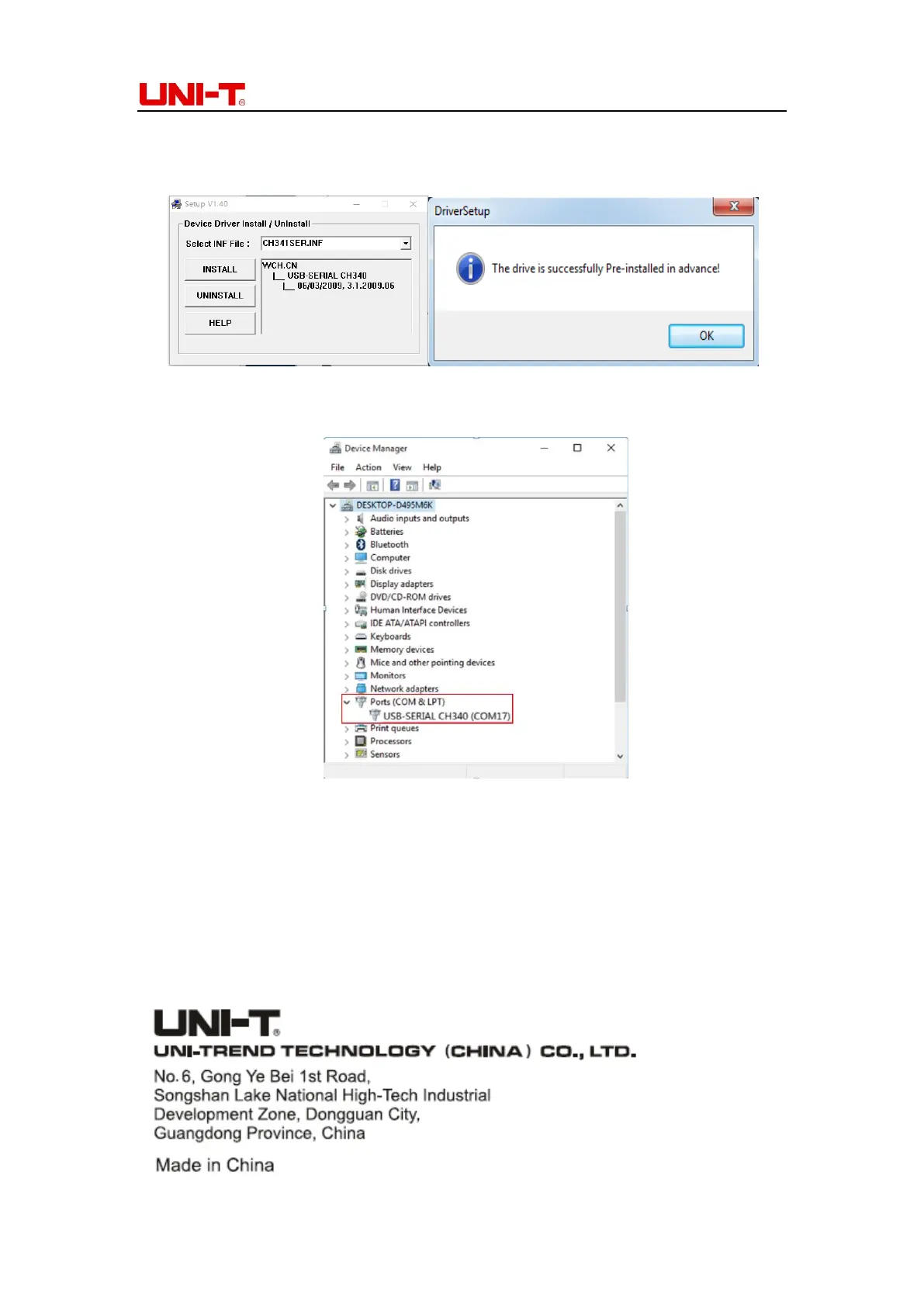UT3200 Series User Manual
33
3. Download CH340 drive from UNI-T official website, file name: CH341SER.EXE.
When the installation is complete, it will display “Driver is successfully installed”
4. Open device manager on the computer, record the interface number COM17, it
will be used for communication.
9.3 SCPI Language
Instrument interface uses SCPI language, which fully supports the standard command
SCPI of programmable instruments.
