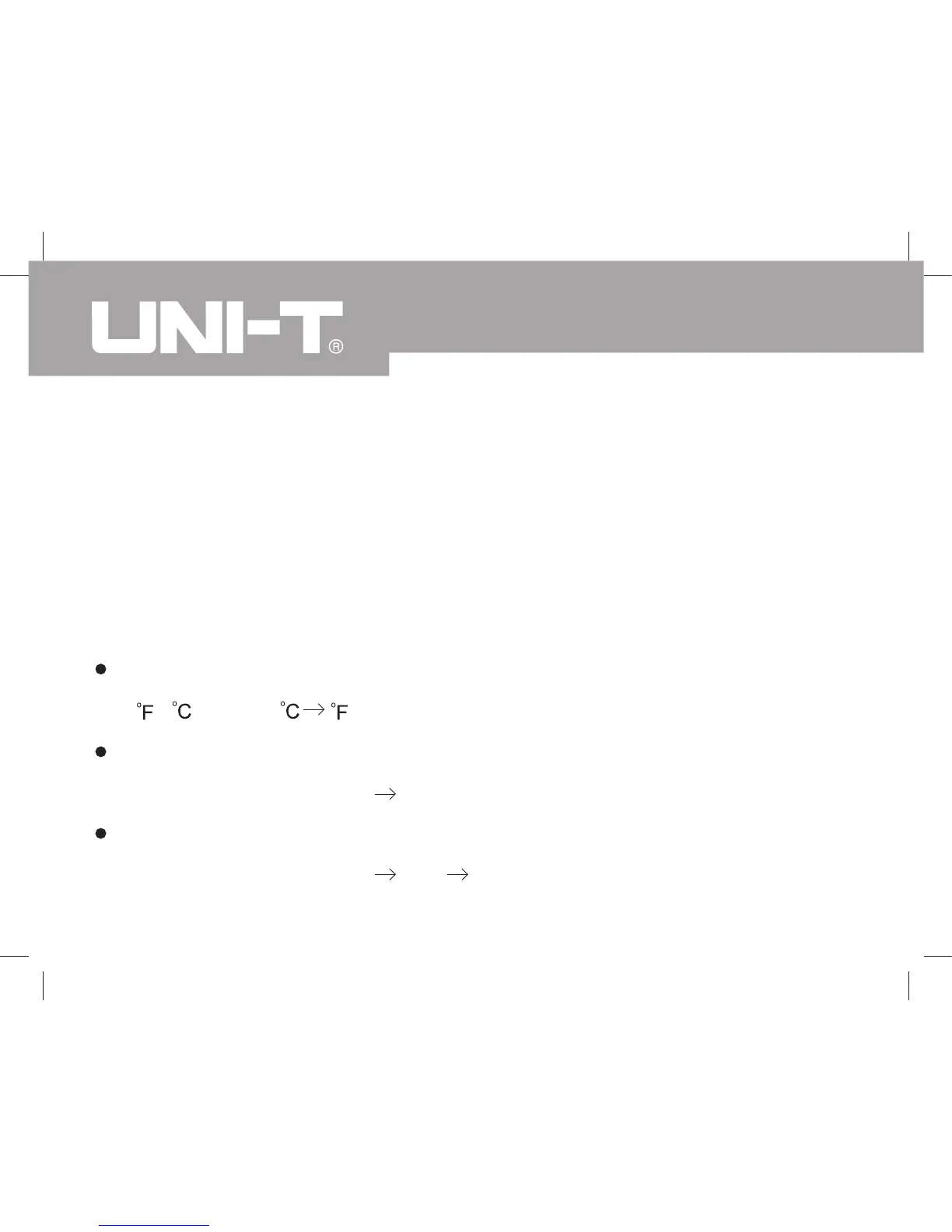18
UT361/UT362 OPERATING MANUAL
Enter 1, ENTET Mean 1 LCD display " 1.000 "
Enter 0, 0, 0, 1 Mean 0001 LCD display " 1.000 "
Enter ., 0, 0, 1 Mean . 001 LCD display " 0.001 "
... ... ...
In one area, it will probably to have a different input methods
but finally it has one display: Data Input Range: 0.000~9999
Temperature Measuring Unit Switch: Under the wind speed measurement, press
" / " button and vice versa
Maximum Wind Speed, Temperature: Under the wind speed measurement, press
" MAX/MIN " button Normal MAX and vice versa
Maximum, 2/3, Average Wind count: Under the wind count measurement, press
" MAX/MIN " button Normal MAX AVE and vice versa
