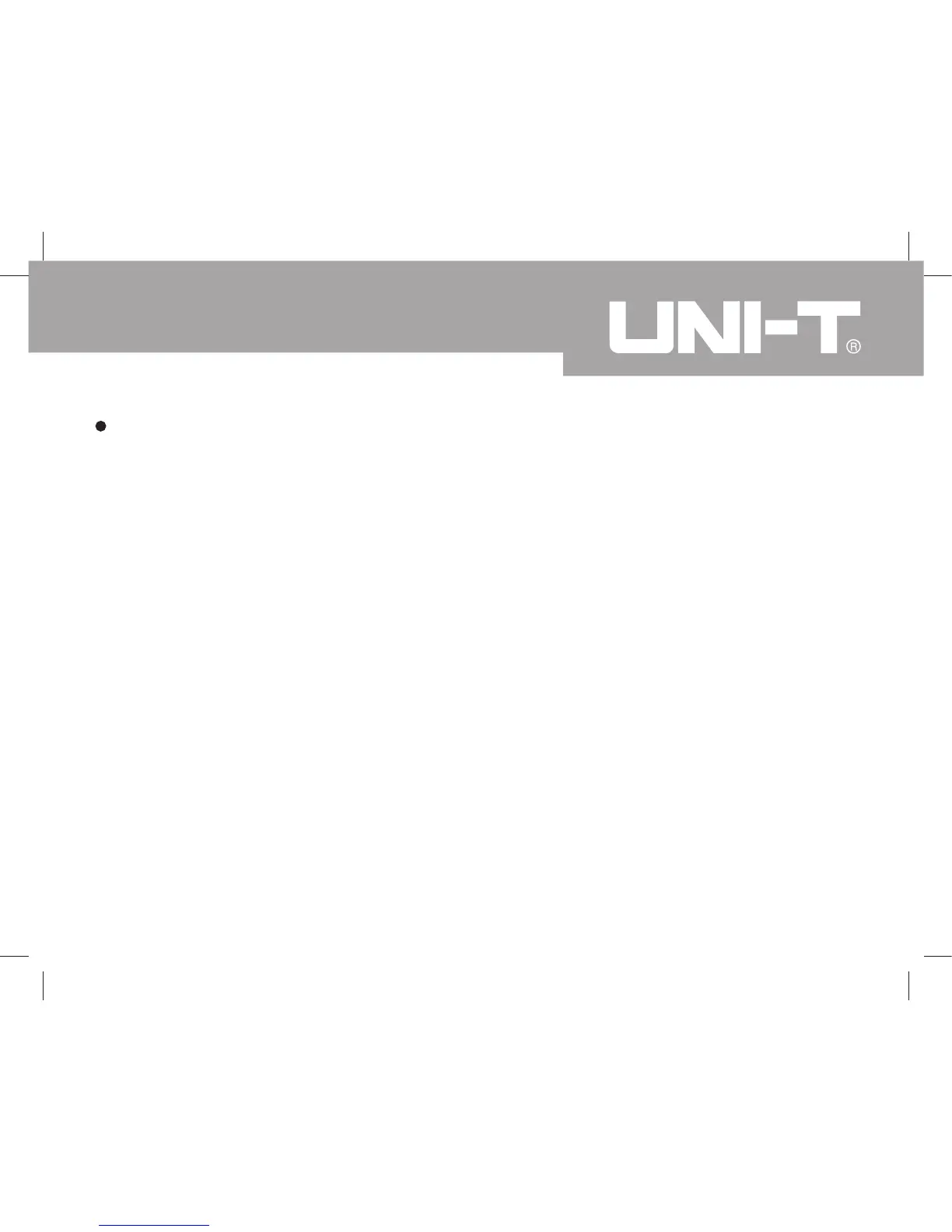19
UT361/UT362 OPERATING MANUAL
Data Storage Functions:
1) LCD display " No Data " if no data storage
2) LCD display " Time " if database is full and cannot store any data in the
current time.
3) Manual data storage: press button 7 to display the automatic data storage
in LCD, also LCD displays REC and around 0.5 seconds to disappear " REC
"signal. Then press button 7, the data store in next position.
4) Automatic data storage: press button 7. LCD display " REC " and resume
it if press button 7 again (Fast press button 7 twice). Then enter automatic
data storage REC signal flash appear. Press the setup menu - automatic
data storage. In case of full data storage, it exits the automatic data storage
features.
