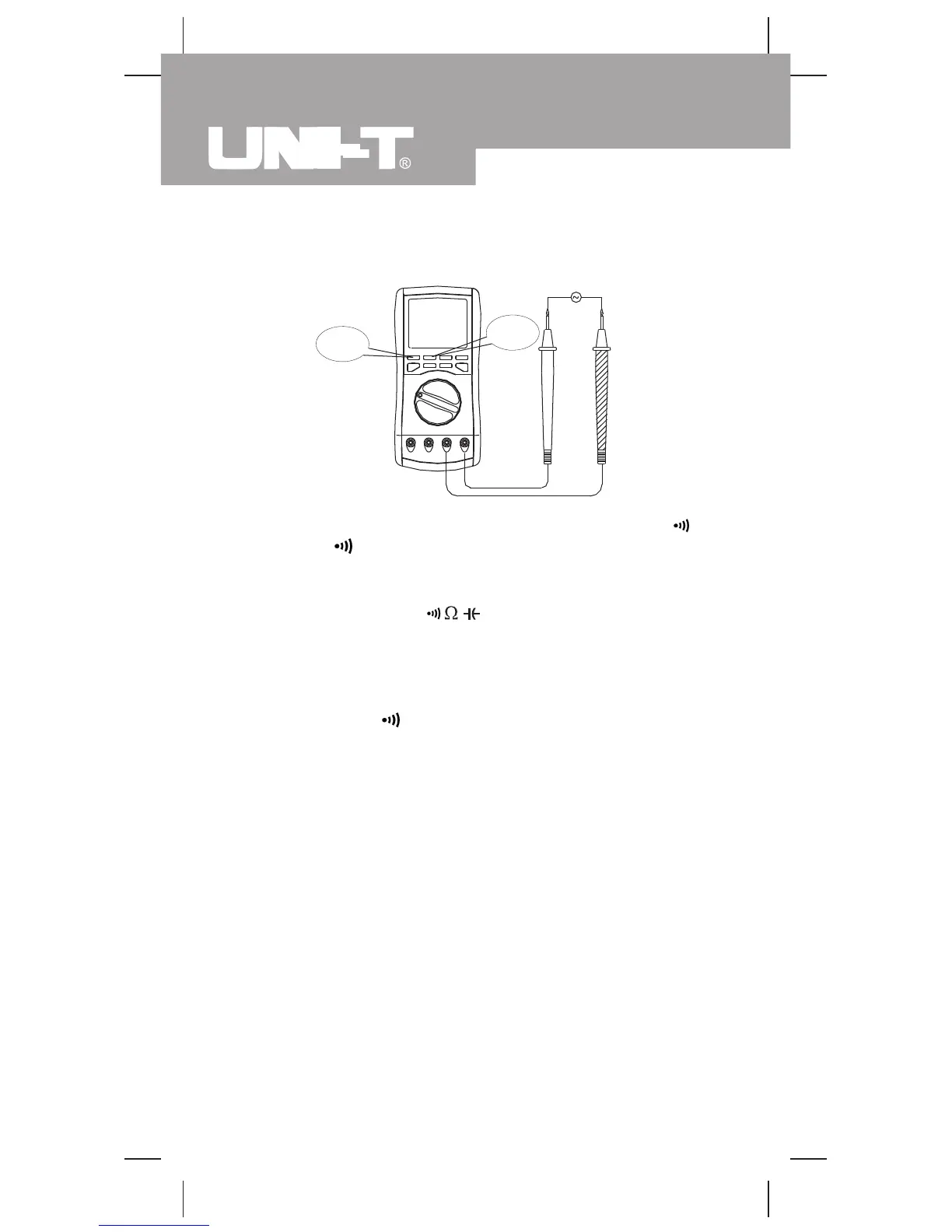PEAK MAX MIN Mode (see figure 14)
(figure 14)
PEAK MAX MIN mode is an additional function of .
Pressing
to toggle between 100ms response time
and 1ms response time. This function can only be enabled
when the Meter is under REC mode or REC mode plus
Hold mode except at
mode.
To enter PEAK MAX MIN mode:
l Press MAX MIN or MAX MIN and HOLD to enter
REC mode.
l Then press
to enter PEAK MAX MIN mode (1ms
response time), it steps through the sequence of
MAX and MIN reading ONLY.
Select 1ms
response time
black
red
Select MAX
or MIN
Model UT70C: OPERATING MANUAL
30