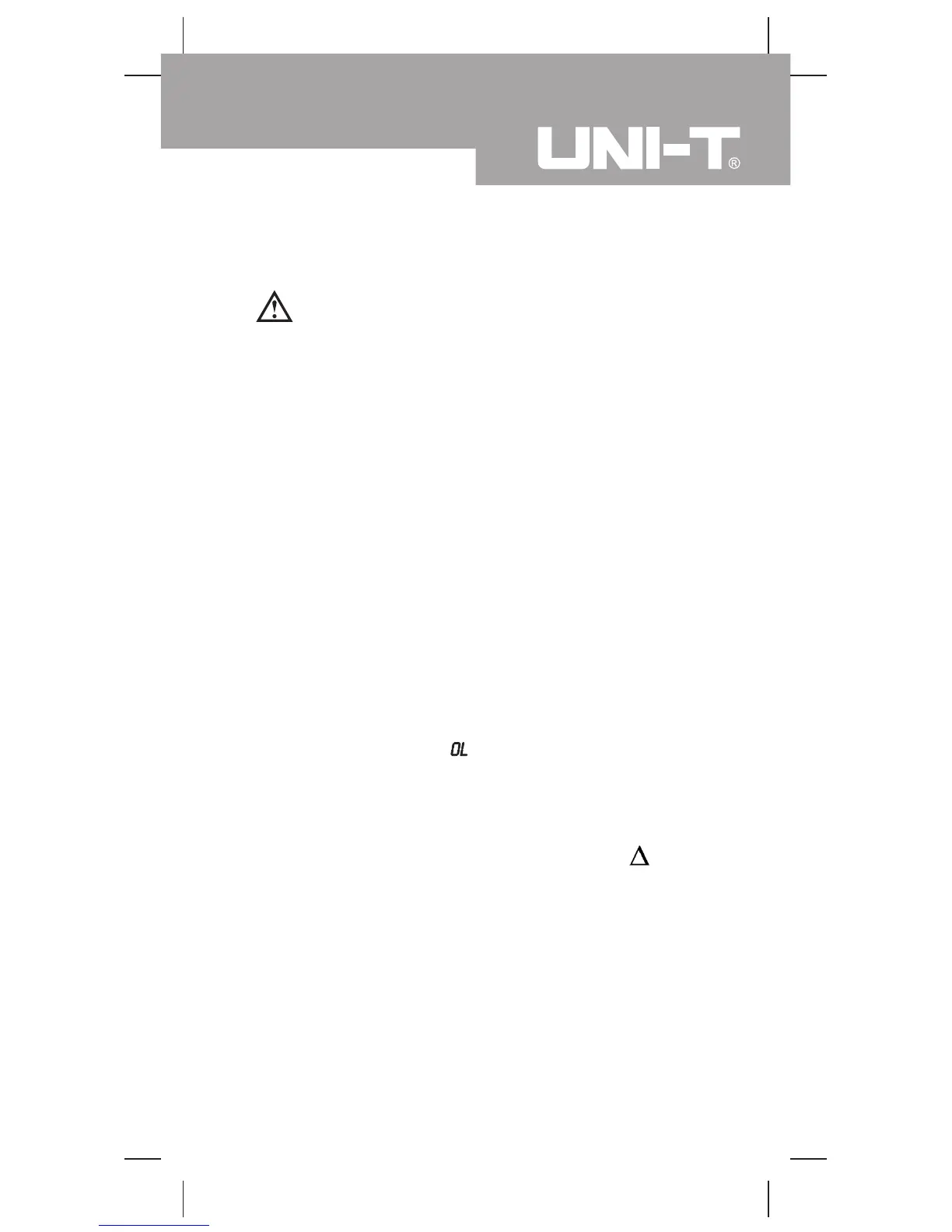Operation of Hold Mode
Warning
To avoid possibility of electric shock, do not use
Hold mode to determine if circuits are without power.
The Hold mode will not capture unstable or noisy
readings.
The Hold mode is applicable to all measurement functions.
With the Auto Hold function, it automatically holds the
present reading on the display, freeing you to concentrate
on the placement of the test leads when working in
dangerous or difficult situations.
l Press HOLD to enter Hold mode; the Meter beeps.
l Press HOLD again or RANGE or turn the rotary
switch to exit Hold mode; the Meter beeps.
l In Hold mode, DATA HOLD is displayed on the
LCD.
l In conductance measurement mode, press HOLD
to toggle between resistance and conductance value.
Present resistance value is kept.
l The Meter displays
when the selected range is
overloaded.
l The Meter beeps when a positive result is obtained
from continuity test, whether it is under the Hold
mode or not.
l If you are in MAX MIN recording mode or
mode
when HOLD is selected, Hold interrupts the function.
The display does not update, but recorded readings
are not erased. Press HOLD again to resume
recording.
Model UT70C: OPERATING MANUAL
31