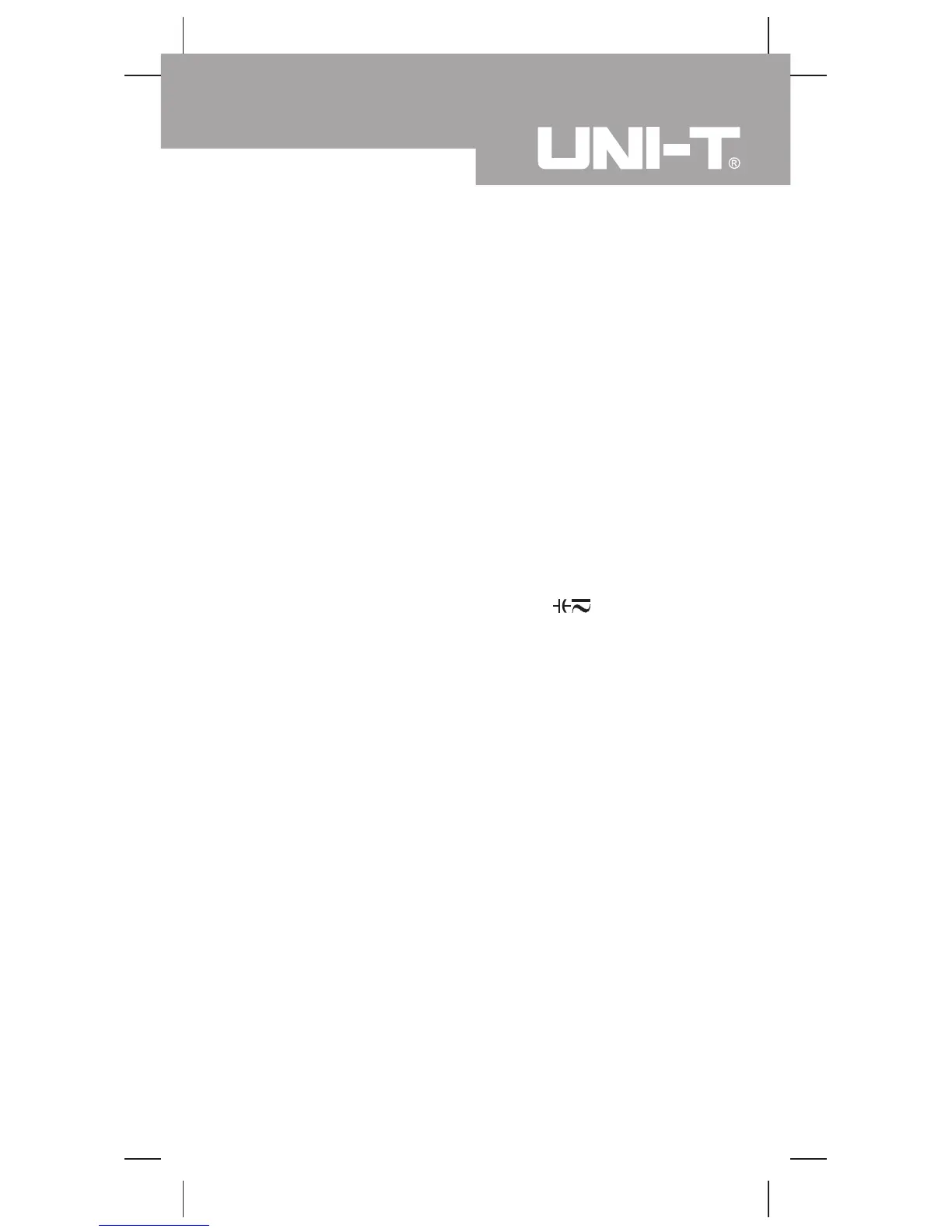Full Icons Display
If the Meter is turned on with any functional button being
pressed on, the LCD will display all the icons and maintain
this mode until the button is released 3 seconds later.
Sleep Mode
l To preserve battery life, the Meter automatically
turns off if you do not turn the rotary switch or press
any button for about 30 minutes. The buzzer beeps
three times 5 minutes before turning off.
l The Meter can be activated by turning the rotary
switch or pressing any button.
If the Meter is activated by turning the rotary switch,
it will start from the switch selected function.
l To disable the Sleep Mode, press
while turning
on the Meter.
l In MAX MIN mode, the Sleep Mode is disabled.
Model UT70C: OPERATING MANUAL
35