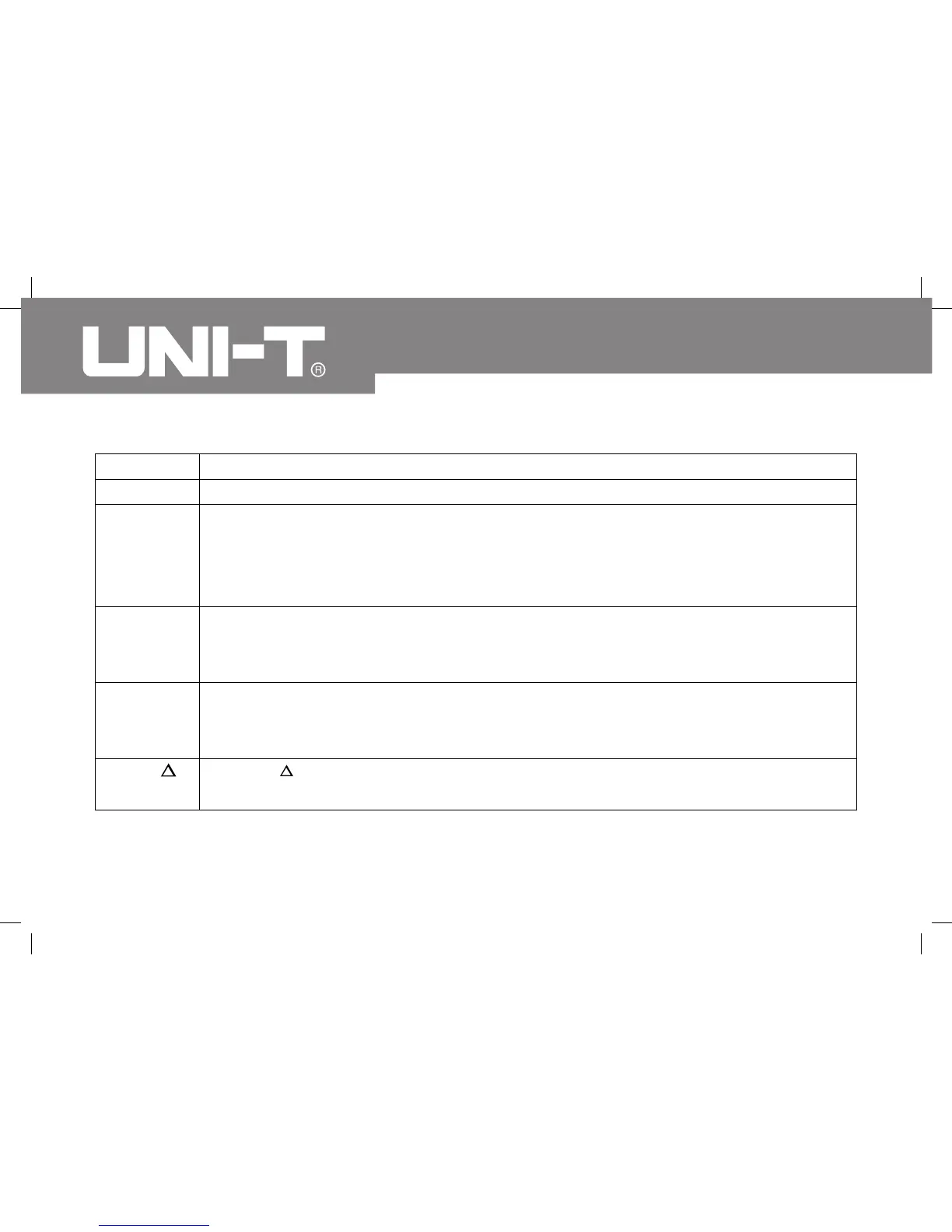12
Model UT805: OPERATING MANUAL
Button
AC Current Measurement
It is used to measure AC Voltage or Current with DC deviation:
It is a calibration button:
Press REL to enter and exit REL mode.:
Press MAX MIN to select the maximum and minimum value.
Operation Performed
DCI
2mA &
200mA
AC+DC
CAL
REL
Press 2mA down to select 2mA current measurement range.
Press 200mA down to select 200mA current measurement range.
Press both 2mA and 200mA down is a mis-operation, the Meter displays “ --Err 1-“.
When both 2mA and 200mA are not pressed down, 10A range is default when measuring current.
l
l
l
l
l
lt can only be used at AC Voltage or AC Current measurement mode otherwise the Meter displays
“--Err1-“, then back to the previous measurement range.
l
Press it to calibrate ACV, DCV, ACI, DCI, ACV and DCV with DC deviation, and resistance.
Details refer to page 52 of this operating manual.
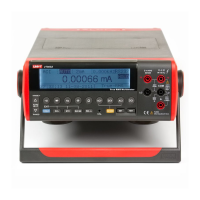