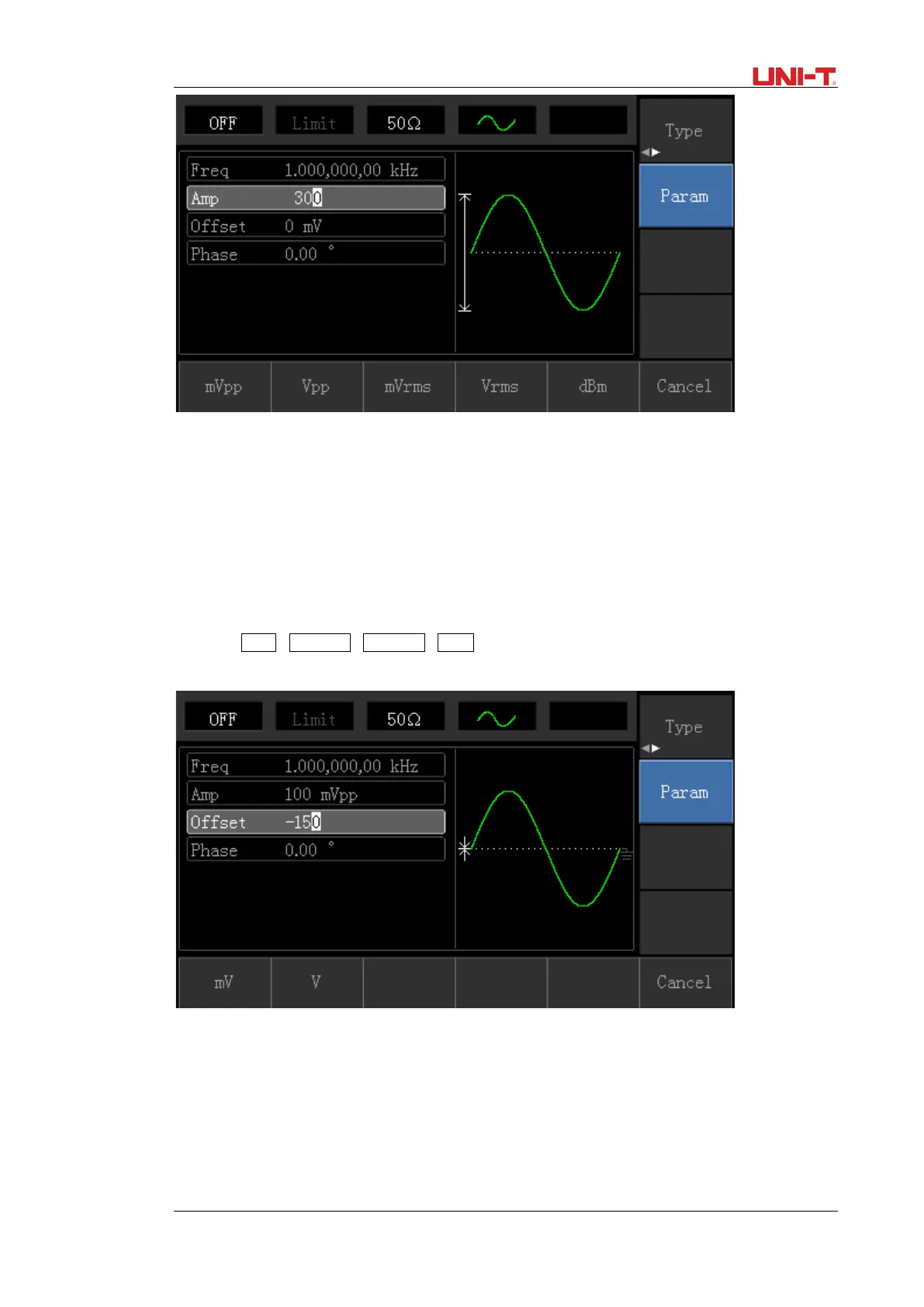UTG1000A Series 17
3. Select required unit: Press unit softkeymVpp.
Note: This parameter can be set by multifunctional knob and direction buttons.
3.3.3 DC Offset Voltage Setting
The default waveform is a sine wave with 0V DC offset voltage (with 50Ω termination).Steps for changing DC offset
voltage to -150mV are shown as following:
1. Press Menu→Waveform→Parameter→Offsetto enter parameter setting.
2. Use number keys to input the required number of -150.
3. Select corresponding unit mV.
Note: This parameter can be set by multifunctional knob and direction buttons.
