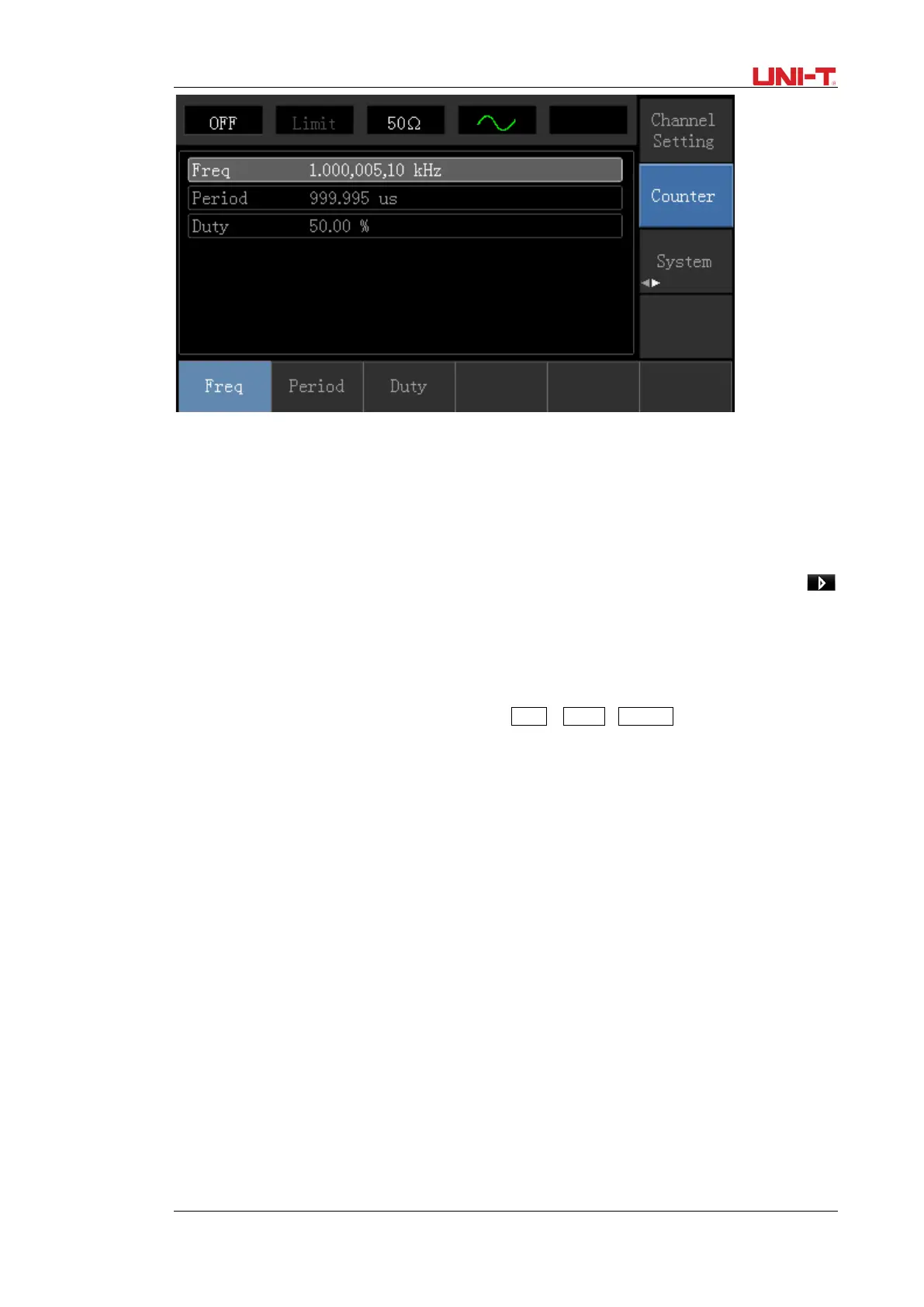UTG1000A Series 21
3.5 Build-in Help System
The build-in help system provides relevant information for any button or menu softkey. You also can use help topic
list to get help. Operations for buttons help information are shown as following:
Long press any softkey or button to display relevant information. If the content is more than 1 screen size, use
softkey or multifunctional knob to display the next screen. Press “Return” to exit.
Note!
The built-in help system provides simplified Chinese and English languages. All information, context help and help
topic are displayed in selected language. Language setting: Utility→ System→Language.
