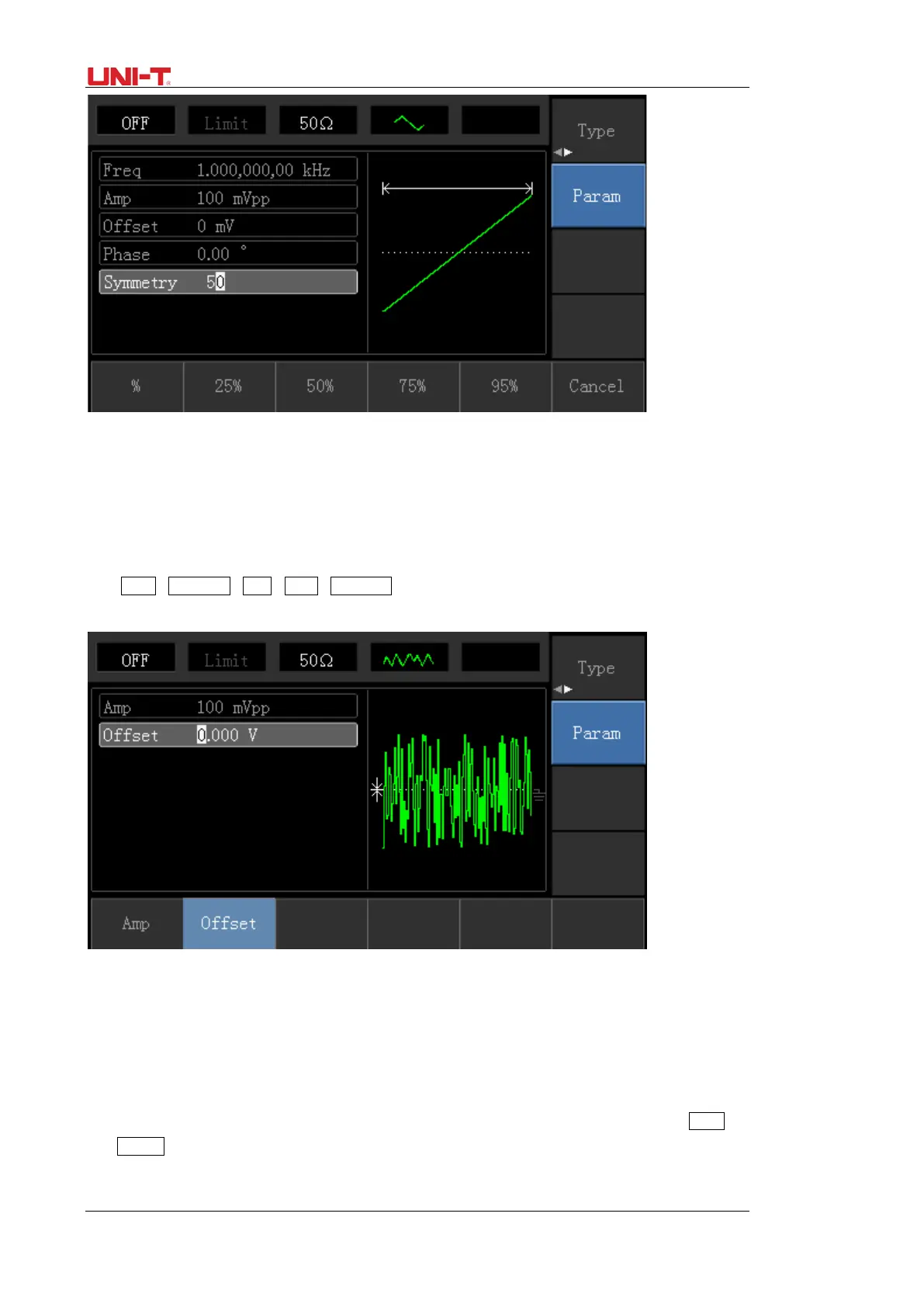20 UTG1000A Series
Note: This parameter can be set by multifunctional knob and direction buttons.
3.3.8 Noise Wave Setting
Default Quasi Gauss noise amplitude is 100mVpp and DC offset is 0mV. Steps for setting Quasi Gauss noise with
300mVpp amplitude and 1V DC offset are shown as following:
Press Menu→Waveform→Type→Noise→Parameter in turn to enter parameter editing mode. After setting, enter
required number and unit.
Note: This parameter can be set by multifunctional knob and direction buttons.
3.4 Frequency Measurement
This device is suitable for measuring frequency and duty cycle of TTL compatible signals, with frequency range of
1Hz to 100MHz. The frequency meter takes signal through the input interface (Input/CNT terminal). Press Utility
then Counter to collect Frequency, Period, and Duty Cycle values from input signal. Note: When there is no signal
input, frequency meter parameter list always shows last measurement value. Frequency meter will refresh only
when new TTL compatible signal is present at the Input/CNT terminal.
