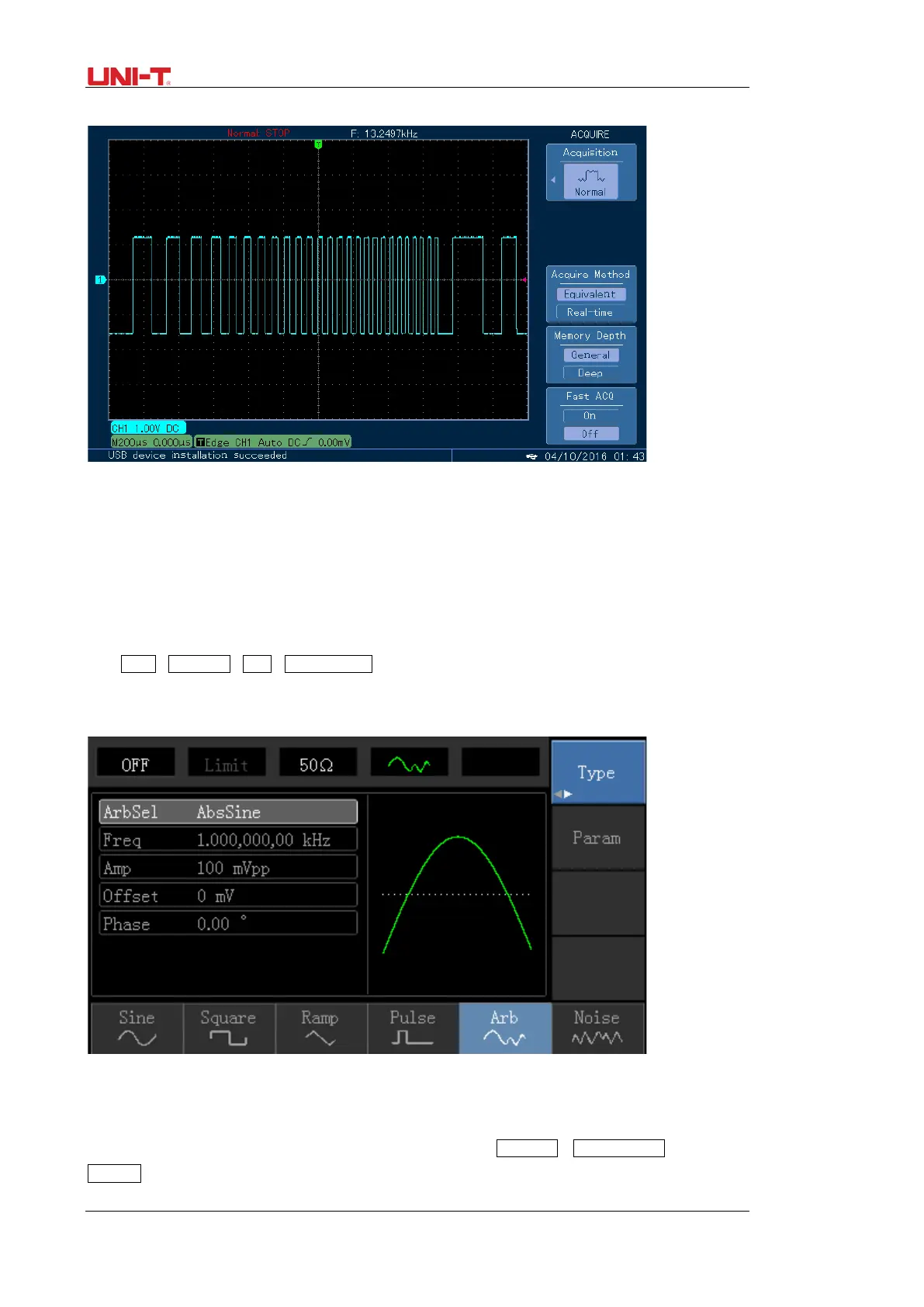74 UTG1000A Series
The shape of sweep waveform checked through oscilloscope is shown as following:
4.3 Arbitrary Wave Output
UTG1000A stores totally 16 types of standard waveforms, names of each waveform can be found in table 4-1
(built-in arbitrary wave list).
4.3.1 Enable Arbitrary Wave Function
Press Menu→Waveform→Type→Arbitrary Wave in turn to start the arbitrary wave function. The device will
output arbitrary waveform with current setting.
4.3.2 Arbitrary Wave Selection
Users can select arbitrary waveform in the internal of instrument. Press Parameter→ Arbitrary Wave
Selectionsoftkey to select required arbitrary wave.
