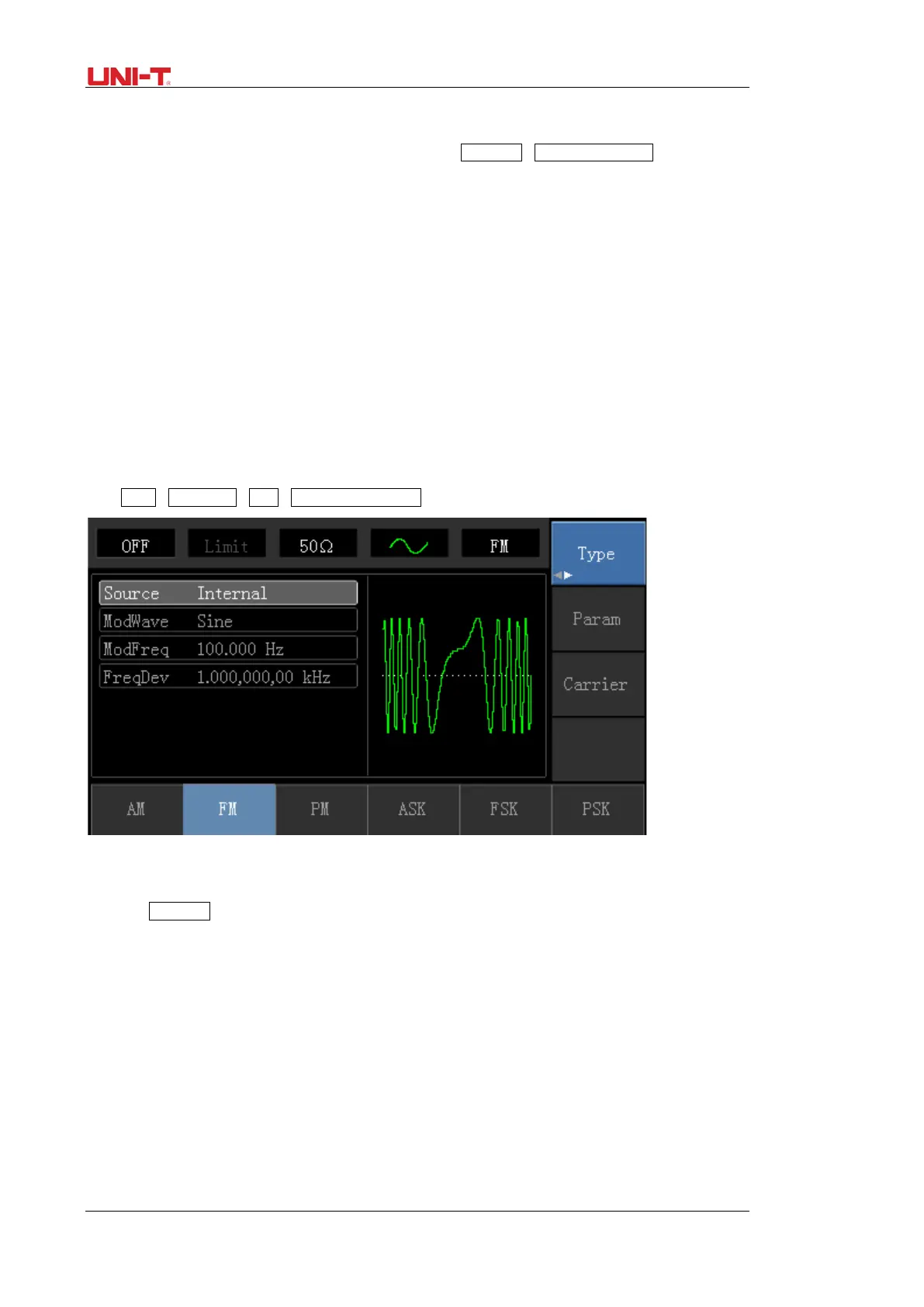32 UTG1000A Series
Frequency deviation represents the difference between frequency of the FM modulated waveform and the carrier
frequency. Settable range of FM frequency deviation is from 1μHz to the maximum of current carrier wave
frequency, and the default value is 1kHz. If need to change, press Parameter→Frequency Deviation in turn.
Frequency deviation is less than carrier wave frequency. If frequency deviation value is set higher than carrier
wave frequency, the device will automatically set the offset value to the carrier frequency’s maximum
allowable frequency.
Sum of frequency deviation and carrier wave frequency is less than the allowed maximal frequency of current
carrier wave. If the frequency deviation value is set to an invalid value, the device will automatically set the
offset value to the carrier frequency’s maximum allowable frequency.
Comprehensive Example:
Make the instrument work in frequency modulation (FM) mode, then set a sine wave with 2kHz from the internal of
the instrument as a modulation signal and a square wave with frequency of 10kHz and amplitude of 100mVpp as a
carrier wave signal. Finally, set frequency deviation to 5kHz. Specific steps are seen as following:
1) Enable Frequency Modulation (FM) Function
Press Menu→Modulation→Type→Frequency Modulation in turn to start the FM function.
2) Set Modulation Signal Parameter
Press Parametersoftkey. Then the interface will show as following:
