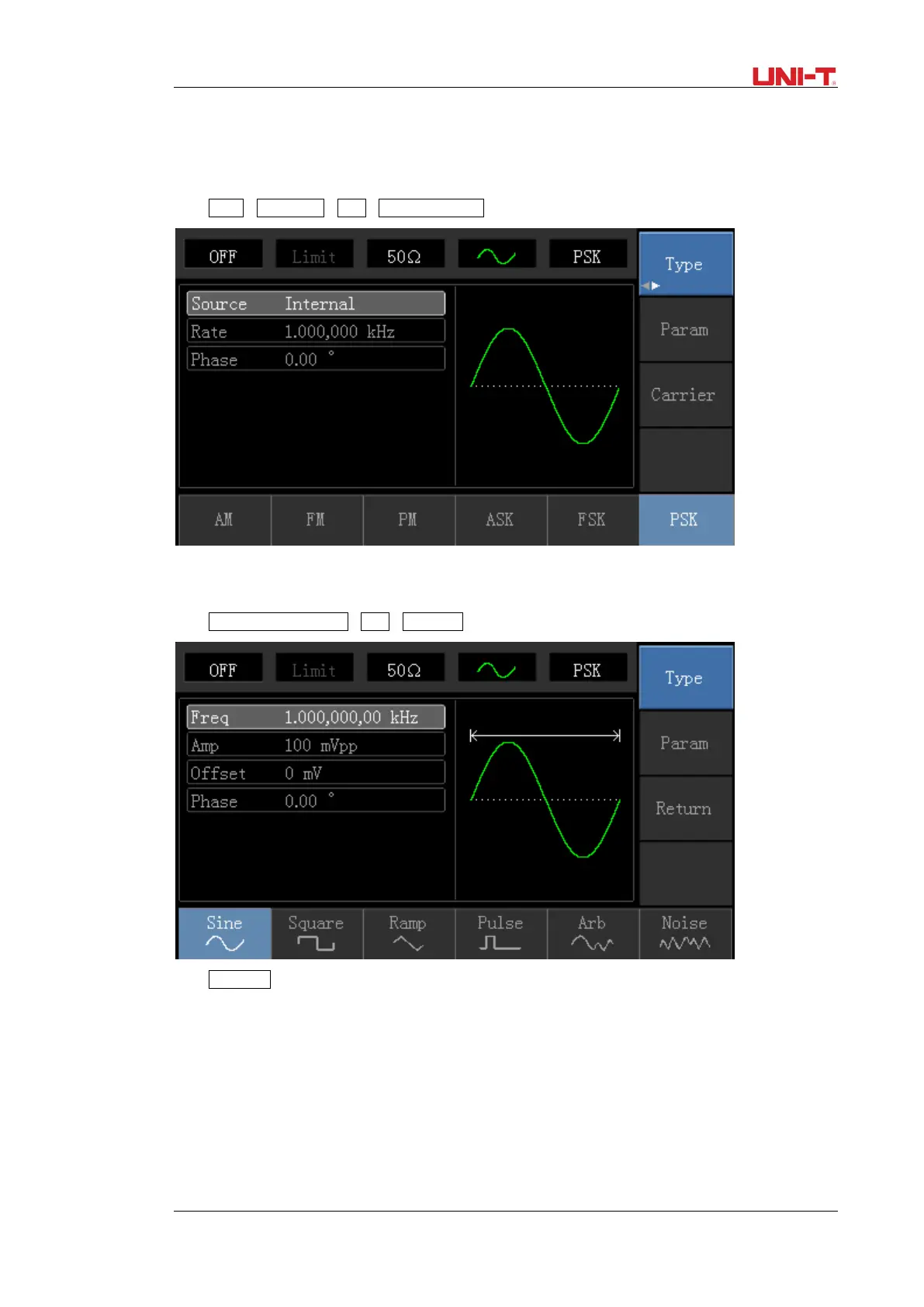UTG1000A Series 57
Make the instrument work in phase shift keying (PSK) mode, then set a sine wave with 2kHz and 2Vpp from the
internal of the instrument as a carrier wave signal, finally, make carrier wave phase and modulation phase move
between each other with 1kHz frequency. Specific steps are seen as following:
1) Enable Phase Shift Keying (PSK) Function
Press Menu→Modulation→Type→Phase Shift Keying in turn to start the PSK function.
2) Set Carrier Wave Signal Parameter
Press Carrier Wave Parameter→Type→Sine Wave in turn to select sine wave as carrier wave signal.
Press Parametersoftkey, and the interface will pop up as following:
