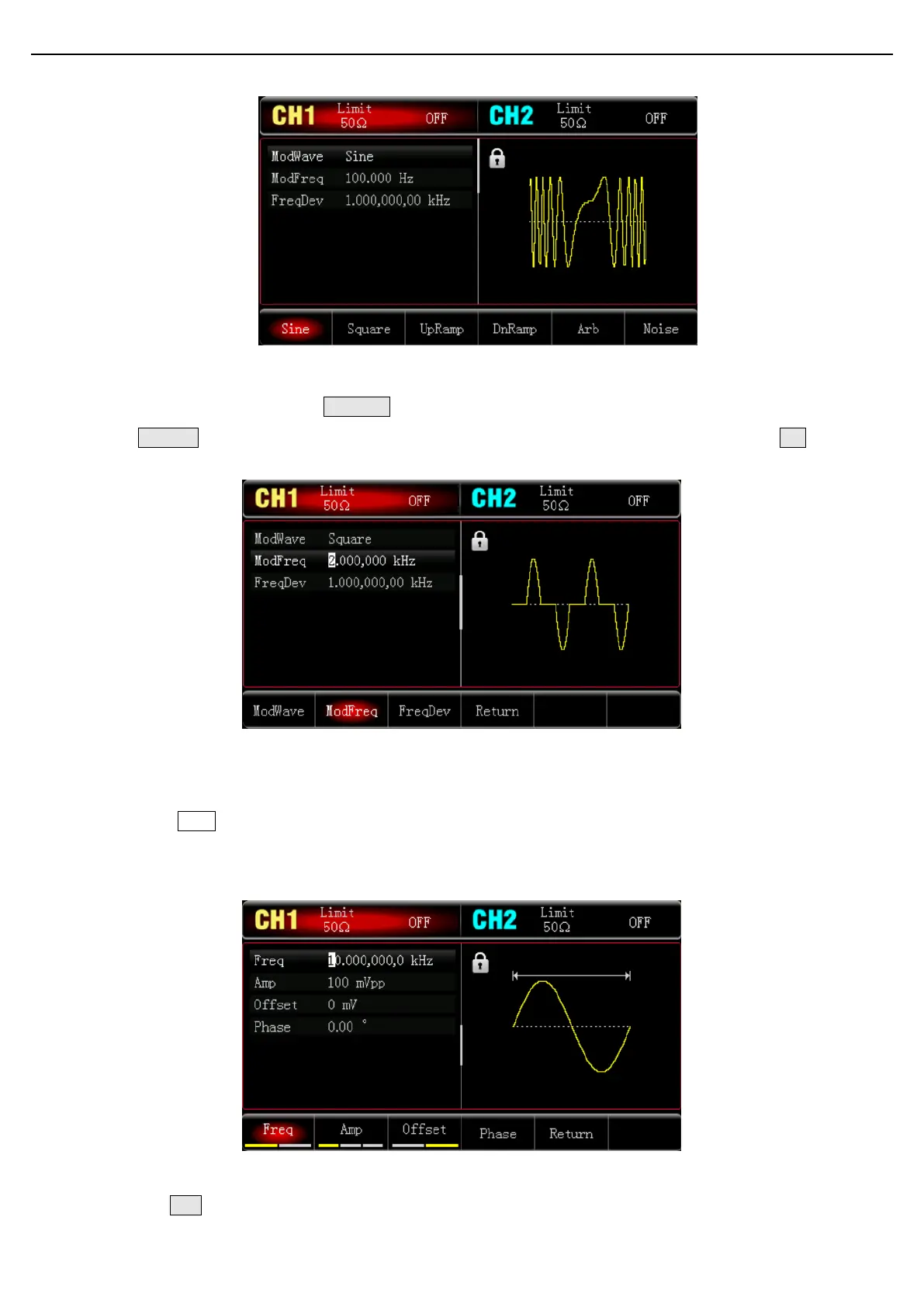User’s Manual UTG1000X Series
Instruments.uni-trend.com 29 / 74
2) Set Parameter and Wave for Modulation Signal
Base on the step 1, press ModWave soft key to select square wave to be the modulation wave, press
ModFreq soft key and use numerical keyboard to input 2 and then select the unit of parameter to kHz.
3) Set Wave and Parameter for Carrier Wave Signal
Press Wave key to enter the carrier wave interface and select sine wave to be the carrier wave (the default
is sine wave).
Press Freq soft key to set the frequency, use numerical keyboard to input 10 and then select the unit of
