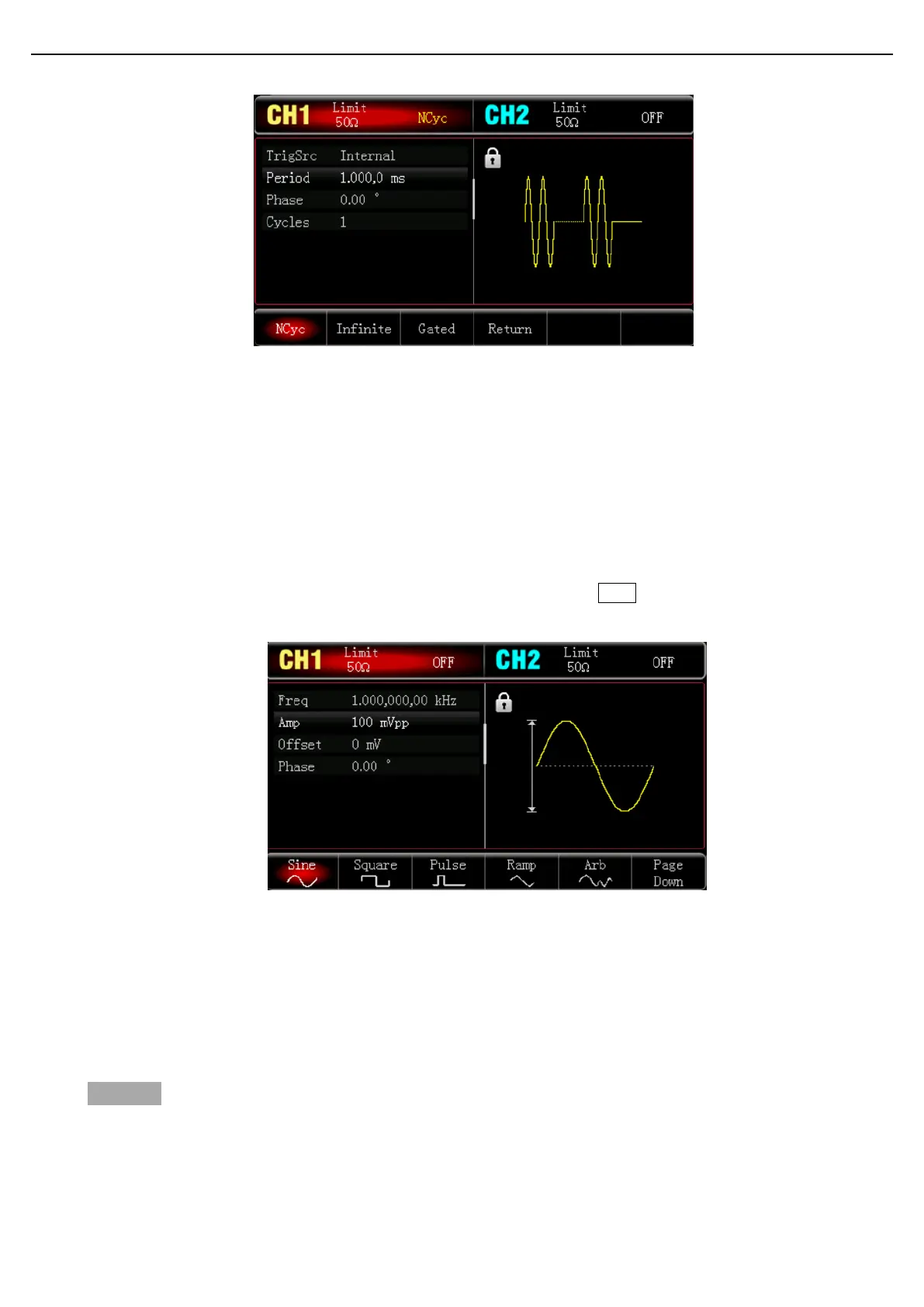User’s Manual UTG1000X Series
Instruments.uni-trend.com 57 / 74
2) Select Wave
N cycle mode supports sine wave, square wave, ramp wave, pulse wave and arbitrary wave (except
DC).
Gating mode supports sine wave, square wave, ramp wave, pulse wave, arbitrary wave (except DC)
and noise wave.
Infinite mode supports sine wave, square wave, ramp wave, pulse wave and arbitrary wave (except
DC).
After the pulse string mode is enabled through the above steps, press Wave key to enter the carrier wave
interface.
3) Set Wave Frequency
In N cycle and gating mode, wave frequency is defines the signal frequency during pulse string. In N cycle
mode, the pulse string is output with the specified number of cycles and wave frequency. In gating mode,
the pulse string is output with wave frequency when trigger signal is high level.
Notes
Wave frequency is different from pulse string period. Pulse string period is used to specify the interval
between pulse strings (only for N cycle mode). The default frequency for each wave is 1 kHz, the setting range
refer to Table 4-3.
