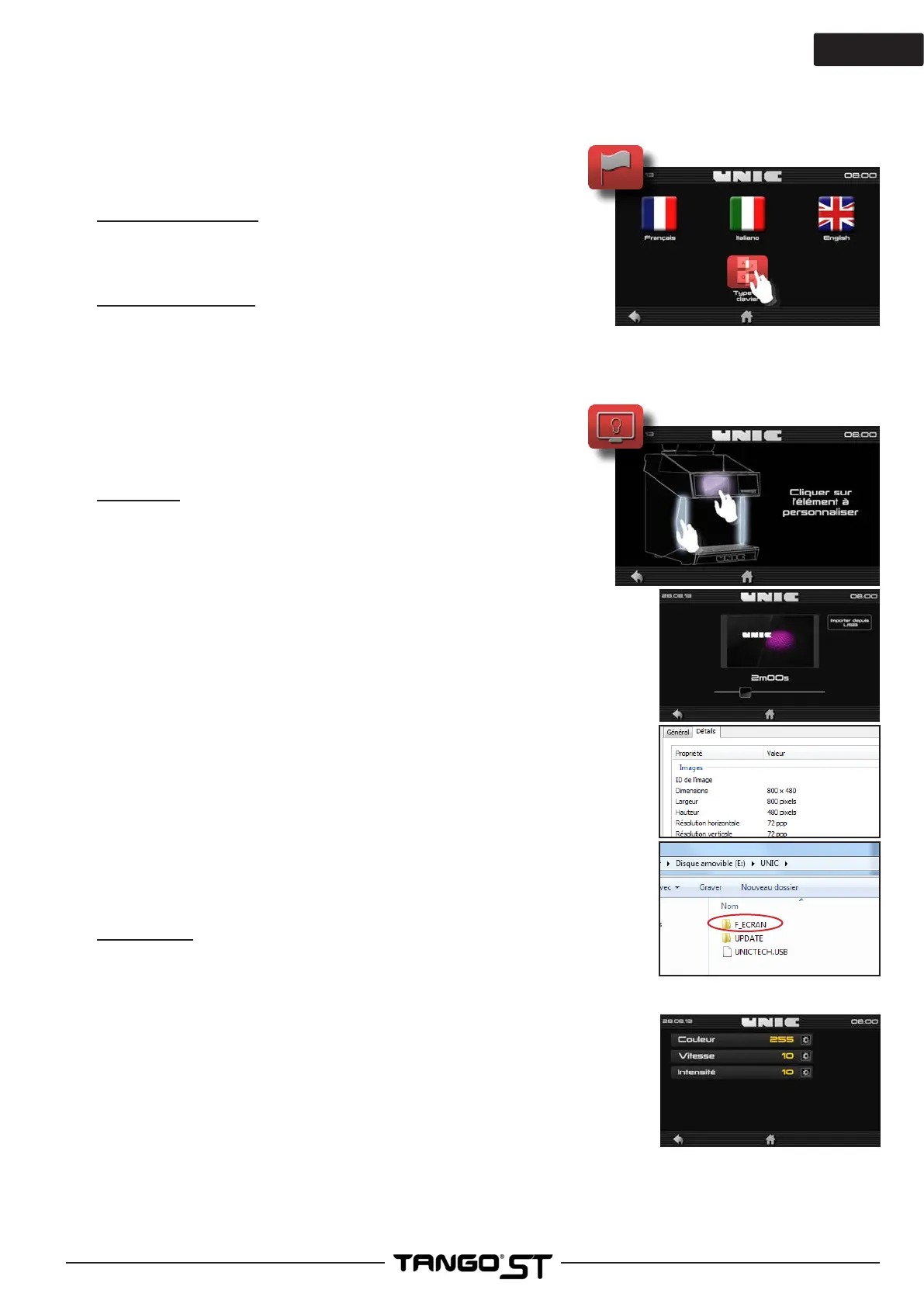25
6- SETTINGS
►Language
♦ Language selection
To change the language, tap the icon for the desired language (A
conrmation is not required, the change is effective immediately).
♦ Keyboard selection
In this sub-menu the type of keyboard can be changed. There are
2 modes: AZERTY or QWERTY (A conrmation is not required,
the change is effective immediately).
►Personalization
The screen saver and LED background illumination can be
changed.
♦ Wallpaper
Tap the machine’s screen to see a selection of several standard
desktops. Tap to select the desired image (the images will step
through). The slider allows the time delay to standby screen to
be set (cursor left = standby disabled).
Personal wallpapers can be imported: Insert a USB drive with the
images, press the “import” tab, select the image(s) and conrm.
Adding images to the USB drive from a computer: Open the USB
drive > open the folder named “UNIC” > open the “F_ECRAN”
folder > copy the image into this folder > follow the instructions
on the “Desktop wallpaper” menu
If there is no “F_ECRAN” folder on the USB drive, create a new
folder in the “UNIC” directory, following the syntax exactly.
If the syntax is not exact, or if the “F_ECRAN” folder is a subfolder
to any folder other than “UNIC”, the machine will not be able to
nd your logo.
Note: accepted formats are .png or .jpg, resolution 800x480.
DUO, 2 different wallpapers are possible.
♦ LED setting
Tap one of the two LED bars. Three settings can be adjusted:
Color: RGB mode.
Speed: color change (0 for no change).
LED intensity: 0 for LED off.
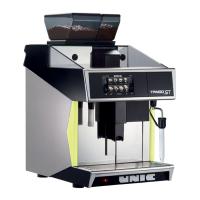