3
Contents
1- SAFETY INSTRUCTIONS .............................................................................................................6
2- STANDARD VERSIONS ................................................................................................................ 7
► TANGO SOLO ST ..................................................................................................................................7
► TANGO DUO ST ....................................................................................................................................8
► MODULE FRIGO ST ..............................................................................................................................9
3- MACHINE INSTALLATION ..........................................................................................................10
► Preparation of the machine ..............................................................................................................10
♦ Unpacking the machine ..................................................................................................................................... 10
♦ Installing the machine ....................................................................................................................................... 10
♦ Fitting high feet .................................................................................................................................................. 10
► Hydraulic connections .......................................................................................................................10
♦ Duo .................................................................................................................................................................... 10
♦ Solo ....................................................................................................................................................................11
► Electrical connections ....................................................................................................................... 11
► Connecting the ST refrigerator module to the machine .................................................................13
♦ Electrical part: ................................................................................................................................................... 13
♦ Hydraulic part - milk pump ................................................................................................................................ 13
♦ LC hydraulic part .............................................................................................................................................. 13
► Installing the bins ...............................................................................................................................14
4- COMMISSIONING .......................................................................................................................15
► Switching on the machine and Turning on the heating ..................................................................15
► Module ST ........................................................................................................................................... 15
♦ Temperature Display ......................................................................................................................................... 15
5- INTERFACE .................................................................................................................................16
► Main screen ........................................................................................................................................16
► Quick access screen / Code ..............................................................................................................16
► Miscellaneous icons ..........................................................................................................................18
► Day/night programming .....................................................................................................................18
► Counters .............................................................................................................................................19
► Settings ............................................................................................................................................... 20
♦ Other settings .................................................................................................................................................... 21
► Cleaning .............................................................................................................................................. 22
► Products ..............................................................................................................................................23
► Maintenance .......................................................................................................................................24
6- SETTINGS ...................................................................................................................................25
► Language ............................................................................................................................................25
♦ Language selection ........................................................................................................................................... 25
♦ Keyboard selection ............................................................................................................................................ 25
► Personalization ...................................................................................................................................25
♦ Wallpaper .......................................................................................................................................................... 25
♦ LED setting ........................................................................................................................................................ 25
► Access level ........................................................................................................................................26
► CIM ...............................................................................................................................................26
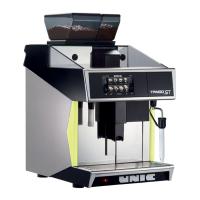
