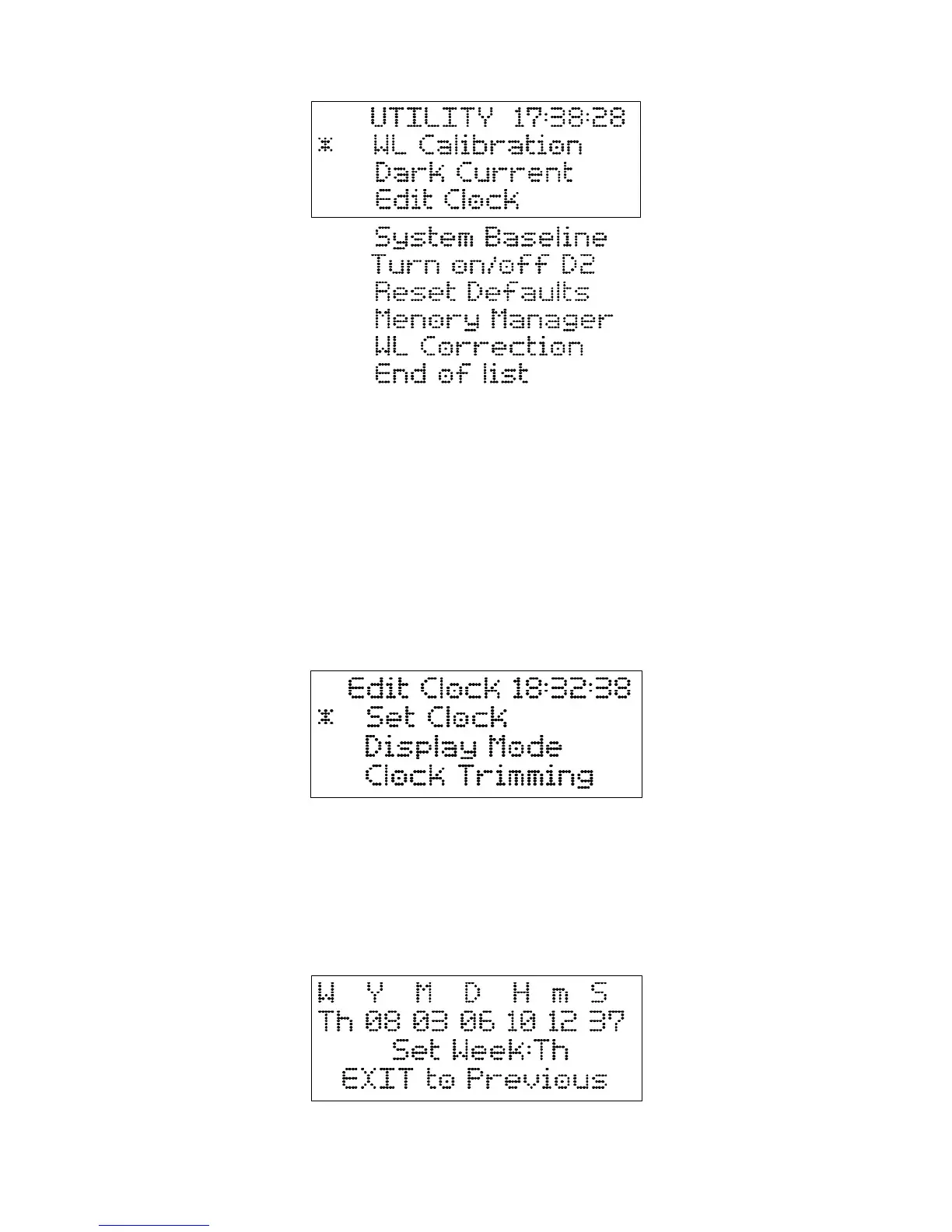19
There are eight functions in UTILITY.
WLCalibration: the instrument will implement a self-check and calibration procedure. It
includes filter positioning, lamp positioning, and wavelength calibrating, dark
current resetting;
Dark Current: measure and refresh instrument dark current. It is designed for eliminating the
error from electronic drifting. It is recommended that you refresh and save the
Dark Current after the 15 minutes warm up and periodically.
Edit Clock: There are three functions.
1. Set Clock
Select Set Clock in Fig. 30. Press ENTER to cycle through W (Week), Y(Year),
M( Month), D(Day), H(Hour), M(Minute), S(Second). Press 【∧】【∨】to change.
Press ENTER to confirm. Press EXIT to return to Edit Clock screen.
