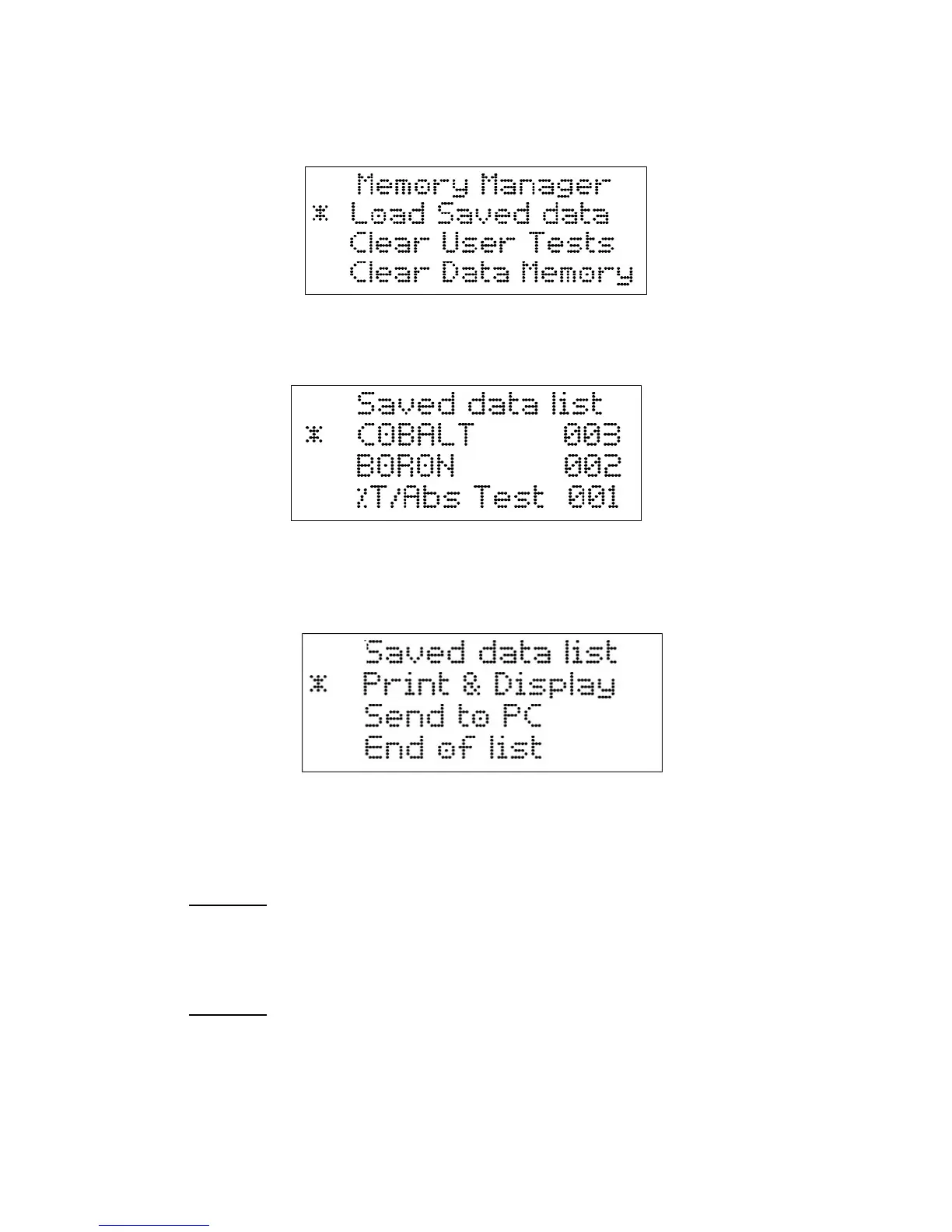21
Reset Defaults: Reserved for future application;
Memory Manager: It has three functions as shown.
A. Load Saved data
Select Load Saved data. The saved data will all be listed.
With * next to the saved data interested (COBALT in this case), press ENTER, you
can print the data (if printer installed) and display it on screen, or you can send the data
to computer .
B. Clear User Tests
Select Clear User Tests, all established and saved tests/curves will be deleted.
Warning: All saved test curves will be deleted PERMANENTLY!!!
C. Clear Data Memory
Select Clear Data Memory; all saved tests data will be deleted.
Warning: All saved data will be deleted PERMANENTLY!!!
Wavelength Correction: If wavelength is found to be not accurate. Use this function to make
the proper wavelength correction. Select WL Correction.
