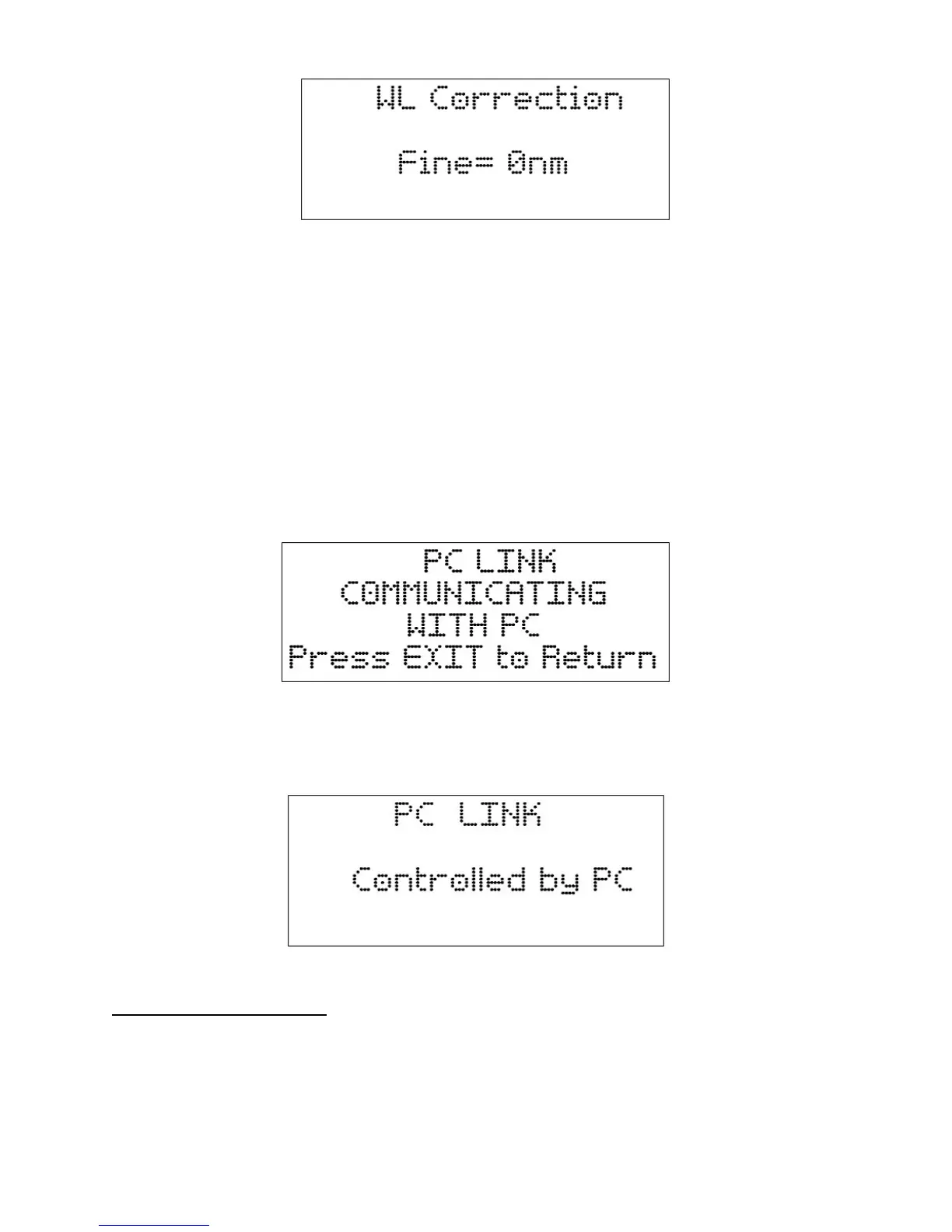22
Press 【∧】【∨】to get the wavelength off-set number.
Press ENTER to confirm.
Press EXIT to return to previous menu.
Note: The correction will be saved in memory and will not get lost after power off.
PC LINK
S2100+ and S2100UV+ are designed to be operated by Computer with UNICO
application software. In Fig. 7, move * to the left of PC LINK and press ENTER; the
following screen is displayed.
When the communication between the instrument and the computer is established the
computer is in control. Please details of the PC software please refer to UNICO
application software manual.
Wavelength Calibration:
Normally the spectrophotometer retains its wavelength calibration indefinitely. However if the
instrument receives a severe shock or is abused, use the following methods to check wavelength
calibration. Please note that this test requires the UNICO Didymium filter, or the Holmium
