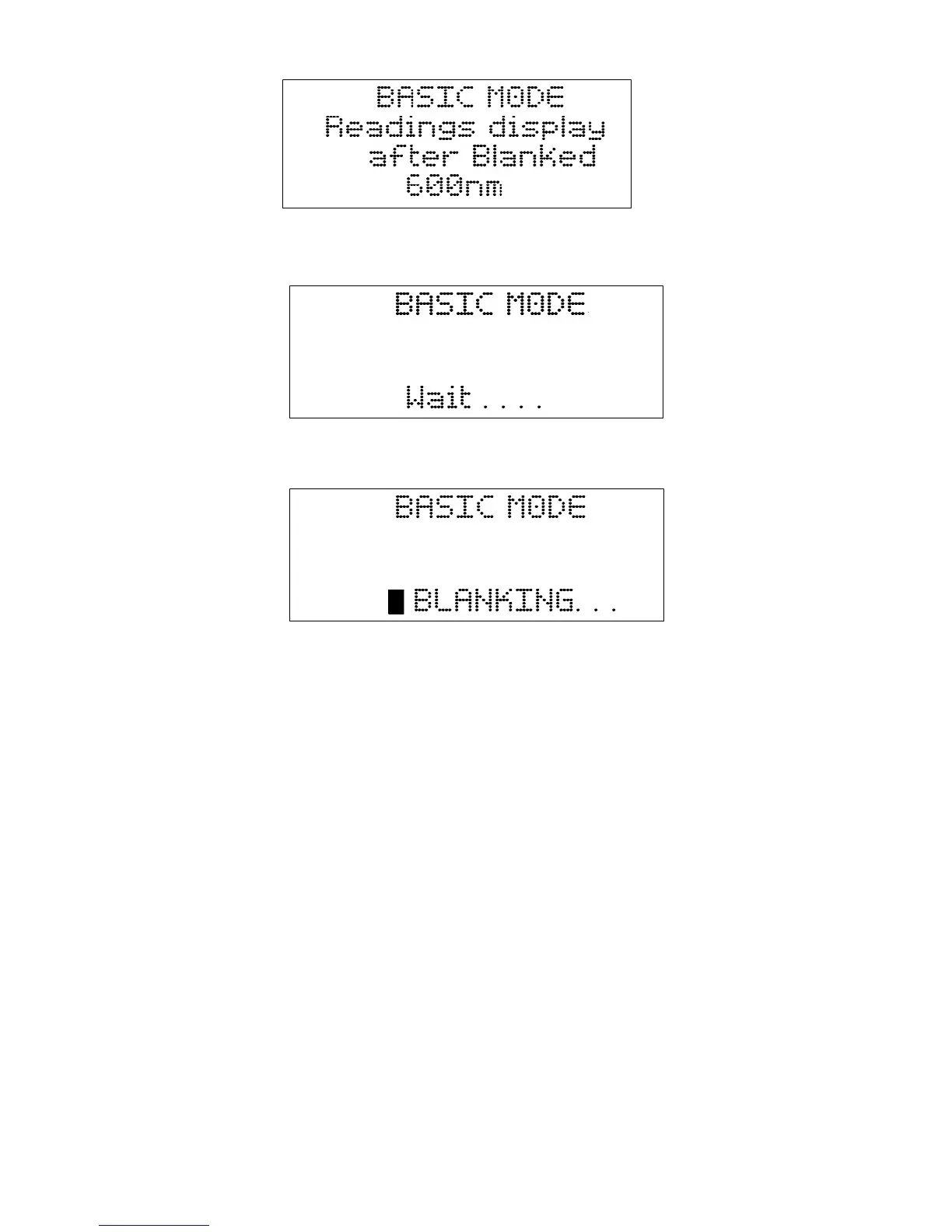9
Select wavelength using
【∧】,【∨】
Press Enter to set the new wavelength
Blank automatically
3. Make a blank reference solution by filling a clean cuvette with distilled or de-ionized
water or other specified solvent. Wipe the cuvette with tissue to remove the fingerprints
and droplets of liquid.
4. Fit the blank cuvette into the 4-cell holder and place the cuvette in the slot nearest you.
Push the rod so that the cuvette is in the light path. Close the lid.
5. Set 0.000A or 100%T by pressing 0A/100%T button.
6. Remove the blank cuvette if you are testing more than 3 samples. Set it aside in the case
that you may need to reset 0A/100%T later (i.e. change wavelength).
7. Rinse a second cuvette (or more) with a small amount of sample solution to be tested.
Fill the cuvette and wipe it.
8. Put the sample cuvette(s) in the sample compartment. Close the lid.
9. Read the % Transmittance and Absorbance from the LCD readout window. If you are
reading more than one cuvette, be sure to carefully move the cuvette holder to the next