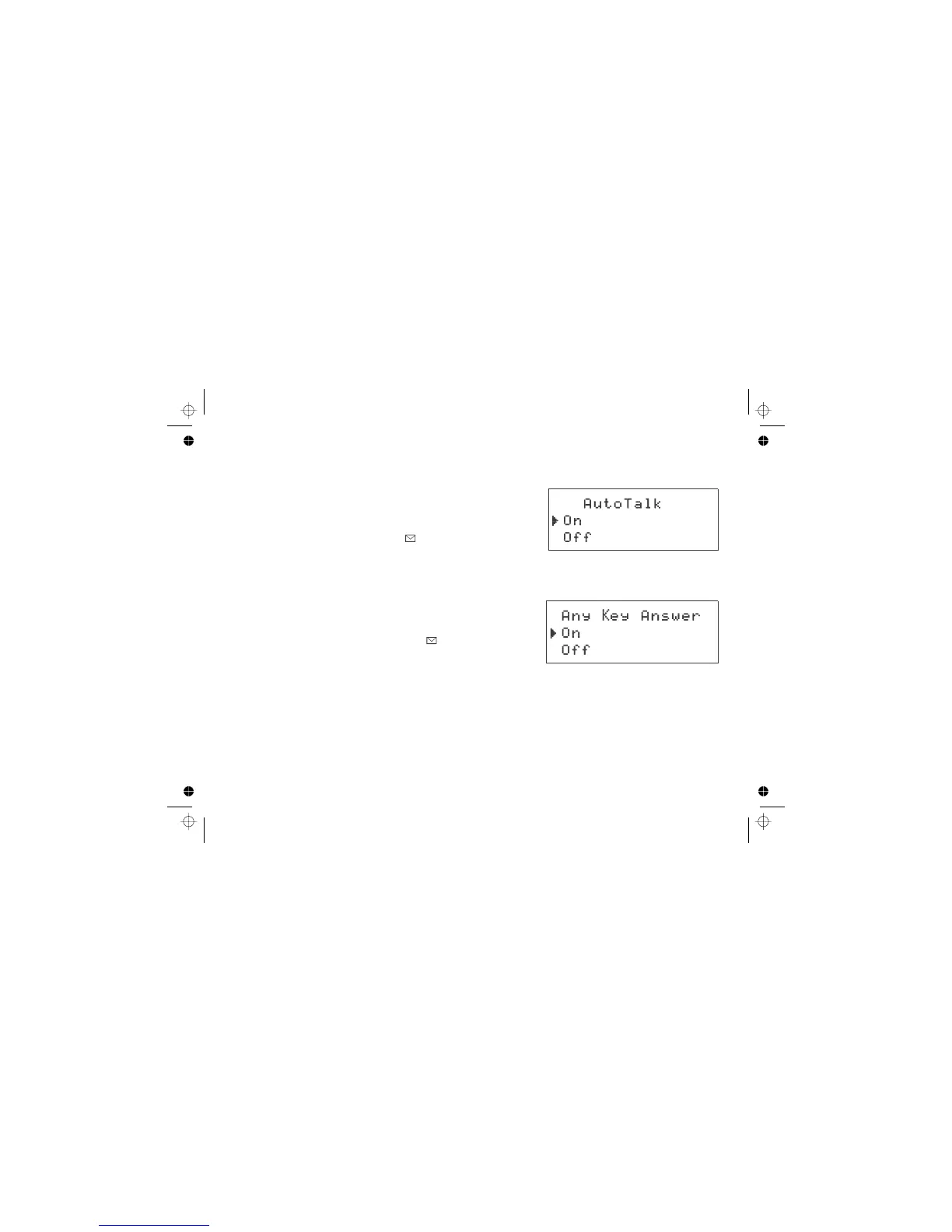Activating AutoTalk
Activating Any Key Answer
AutoTalk allows you to answer the phone simply by removing the handset from the cradle. You do not have to press
any keys to answer the call.
1. Press .
2. Select the HANDSET SETUP menu, and then the AUTOTALK
submenu.
3. Select ON or OFF, and press . You will hear a confirmation
tone.
Any Key Answer allows you to answer the phone by pressing any key in the twelve-key pad.
1. Press .
2. Select the HANDSET SETUP menu, and then the ANY KEY ANSWER
submenu.
3. Select ON or OFF, and then press . You will hear a
confirmation tone.
[menu/clear]
[select/ ]
[menu/clear]
[select/ ]
[32]
