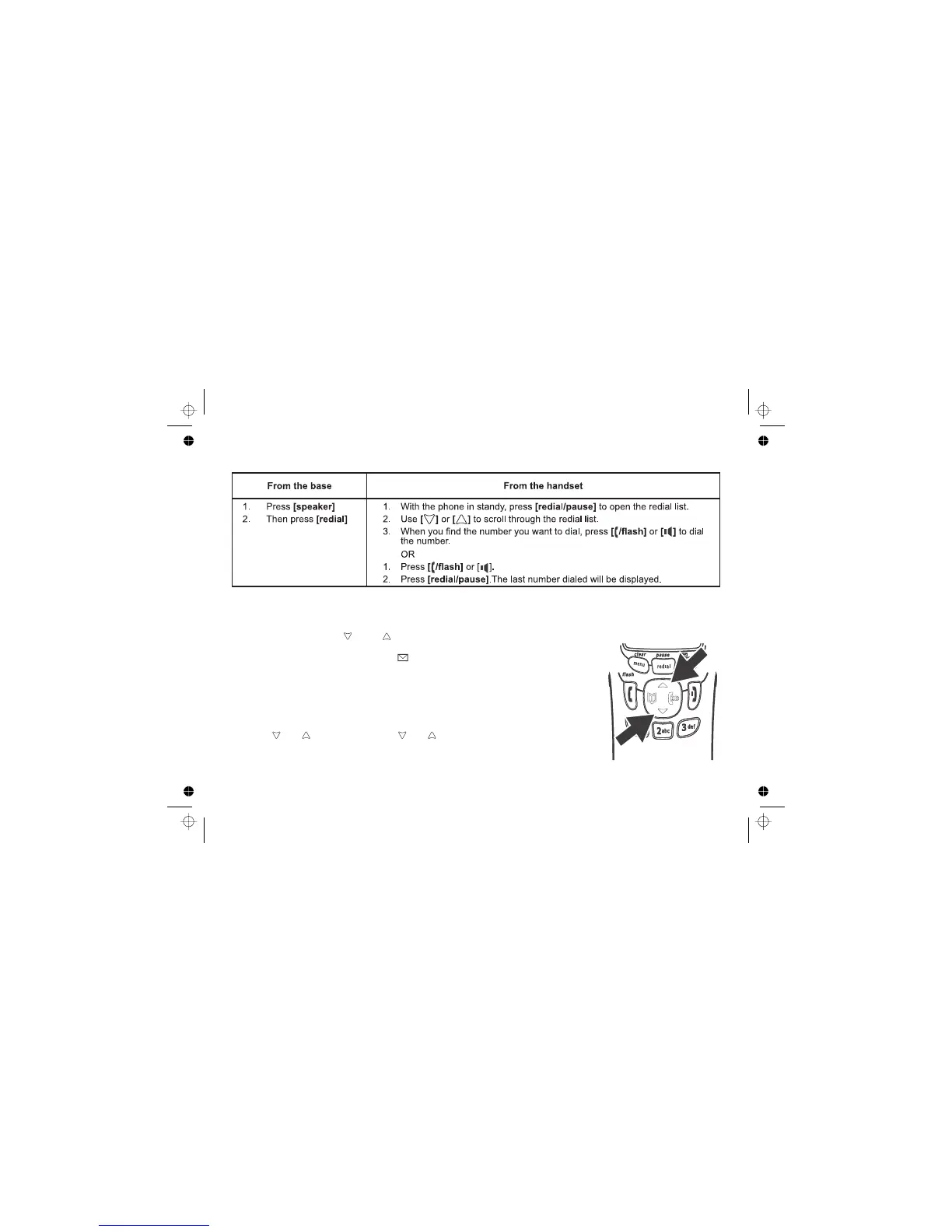[37]
Redialing a Number
Deleting a Redial Record
Adjusting the Ringer, Earpiece, and Speaker Volume
If you want to delete a phone number from the handset's redial list, follow the steps below:
1. With the phone in standby, press .
2. Use or and to scroll through the redial list.
3. When you find the redial number you want to delete, press .
4. Select YES, and then press or . The redial number is deleted.
[redial/pause]
[redial/pause] [ ] [ ]
[menu/clear]
[select/ ] [menu/clear]
Adjusting the Ringer Volume
You can choose from three ringer volume settings on the handset ( off, low, and high)
and four options ( off, low, medium, and high) on the base. With the phone in stand-
by, use or on the handset or or on the base to
adjust the ringer volume.
[][] [][]
